Imagine spending hours trying to manage customer orders, invoices, and sourcing needs across scattered platforms. Frustrating, right? If you’re a supplier aiming to streamline your operations, build stronger customer relationships, and grow your business, mastering the Ariba Supplier Login process is crucial.
This guide will walk you through everything you need to know about the Ariba Supplier Login, making sure you’re not just getting by—but thriving on SAP’s powerful platforms.
What is Ariba Supplier Login and Why Does It Matter?
The Ariba Supplier Login serves as the key to entering SAP’s powerful Business Network, one of the largest B2B platforms in the world. Suppliers use it to connect with buyers, manage transactions, track contracts, and discover new business opportunities—all from a single hub.
SAP Business Network isn’t just another procurement tool; it’s a gateway to new markets, smarter workflows, and optimized sales cycles. Suppliers who leverage this network gain access to tools that enhance visibility, trust, and efficiency.
The official Ariba Supplier Login page can be accessed here.
How to Access the Ariba Supplier Login Page
Accessing your supplier account is straightforward. Follow these simple steps:
-
Go to the SAP Ariba Supplier Sign-In page: Login here.
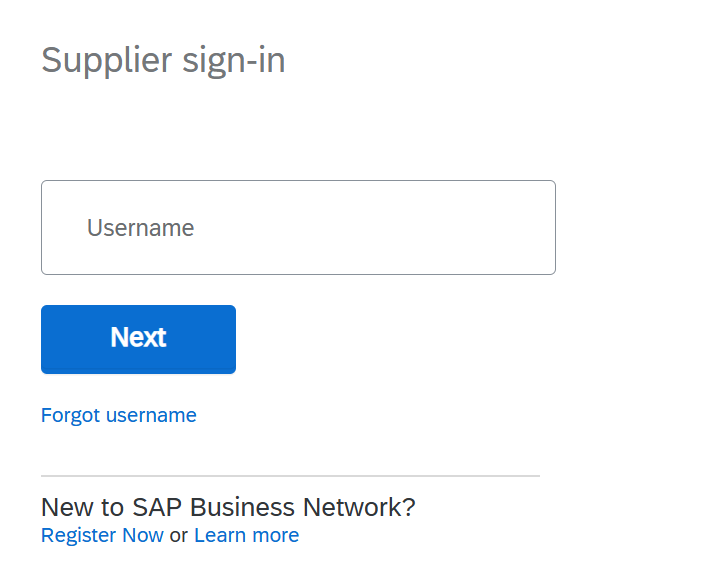
-
Enter your username and click “Next.”
-
Provide your password on the next page.
-
Click ‘Sign In’ to access your dashboard.
Forgot your username? No problem. You can easily recover your username by entering the email address you registered with.
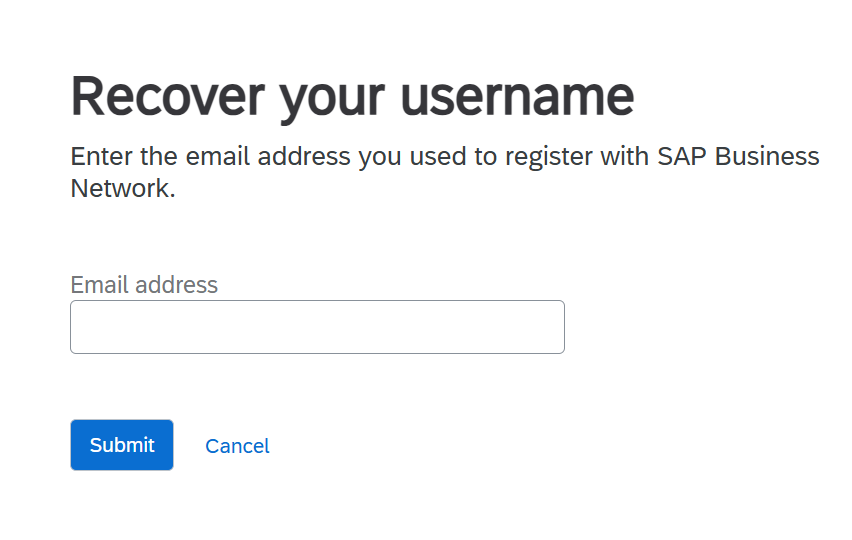
If you’re new to SAP Business Network, you can register now and start building your digital presence.
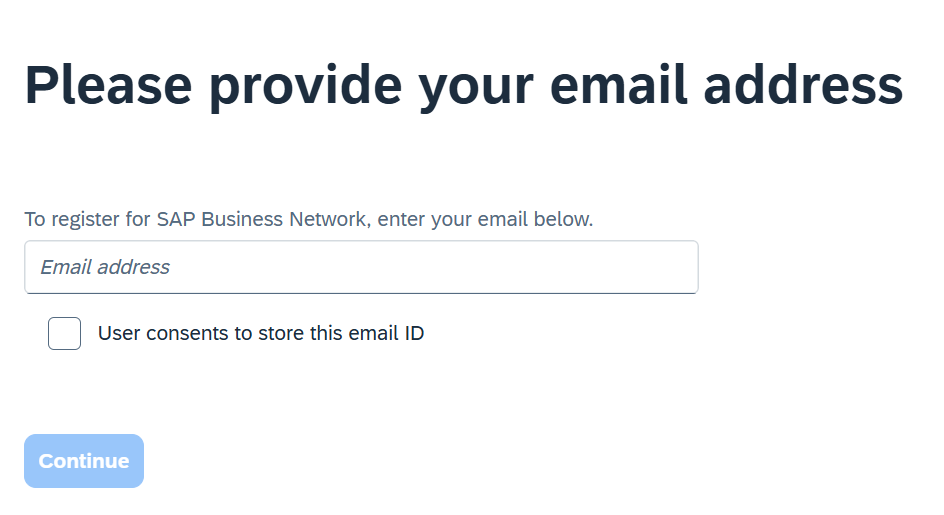
Features Available After Ariba Supplier Login
Once inside, suppliers can access a range of helpful tools:
-
Order and Invoice Management: Easily collaborate on orders, shipping, invoicing, and payments.
-
Contract and Sourcing: Manage sourcing needs, submit bids, and maintain contract compliance.
-
Profile Enhancement: Update company details to attract more buyers.
-
SAP Business Network Promote Subscription: Boost visibility and attract high-quality leads.
Access the supplier support portal here for help in using, maintaining, and maximizing your account.
Ariba Buyer vs Supplier: What’s the Difference?
It’s essential to log in through the correct portal. Here’s a quick comparison:
| Feature | Ariba Buyer | Ariba Supplier |
|---|---|---|
| Purpose | Procurement, sourcing, supply chain solutions | Collaborate with buyers, manage orders & invoices |
| Login Link | Buyers Login | Suppliers Login |
Misusing the login can cause access errors or limit functionality. Always ensure you’re using the right link based on your role.
Boost Your Business with SAP Business Network Promote Subscription
Logging into the Ariba Supplier Login gives you the chance to enhance your profile even further through the Promote Subscription service. This optional add-on is designed for suppliers who want to expand their market reach.
Key Benefits:
-
Profile Verification Badge: Builds trust with buyers.
-
High-Quality Leads: Match with customers looking for your products.
-
Catalog Management: Manage product listings with open APIs and generative AI.
-
Personalized Business Insights: Analyze your visibility and optimize your performance.
You can find more about it here.
Step-by-Step: How to Get Started with SAP Business Network Promote Subscription
Starting your Promote Subscription is easy:
-
Log in to your standard or enterprise account.
-
Navigate to the Store tab inside the supplier portal.
-
Select Promote Subscription and complete the purchase using your credit card.
Remember, joining SAP Business Network is free. Promotion features are optional but offer massive advantages in competitive markets.
Supported Browsers and Technical Requirements
SAP recommends using supported browsers and plugins to ensure smooth access to your Ariba Supplier Login. Always keep your browser updated and refer to SAP’s browser compatibility guidelines for best performance.
If you experience any issues, SAP’s support can be contacted via:
-
Phone: +1-800-872-1727
-
Chat: Available on the official login page
Common Ariba Supplier Login Problems and Solutions
| Problem | Solution |
|---|---|
| Forgot Username | Recover it here |
| Can’t Access Dashboard | Check if using the correct portal (Supplier, not Buyer) |
| Login Credentials Not Working | Reset your password or contact SAP support |
Always keep your registration email updated to avoid future login troubles.
Final Thoughts: Why Ariba Supplier Login is More Than Just Access
The Ariba Supplier Login isn’t just another account—it’s the first step to participating in a vibrant ecosystem where businesses find, collaborate with, and succeed together.
Suppliers who invest in creating a robust profile, leveraging the Promote Subscription, and actively participating in the SAP Business Network position themselves to grow sustainably and build lasting business relationships.
If you haven’t already, register today or update your supplier profile to make the most out of SAP’s incredible opportunities.


