NSFAS Application 2026: A Comprehensive Guide
The NSFAS application 2026 process is crucial for South African students seeking financial assistance for their studies. The National Student Financial Aid Scheme (NSFAS) plays a vital role in making higher education accessible to students from low-income households. In this guide, we will explore everything you need to know about the NSFAS application, how to apply online, track your NSFAS application status, and understand terms like “application in progress” meaning NSFAS.
Please note: NSFAS 2025 applications are officially closed.
Why the NSFAS Application 2026 Is Important
The NSFAS application 2026 ensures that eligible students receive financial aid to cover tuition fees, study materials, and living expenses. This support empowers students to focus on their academic goals without the burden of financial stress.
Who Can Apply for NSFAS?
Eligibility for NSFAS funding is categorized based on financial circumstances and other criteria:
- For a bursary:
- Combined household income must not exceed R350,000 per annum before deductions.
- For a loan:
- Combined household income must be between R350,000 and R600,000 per annum.
- For persons with disabilities:
- Combined household income must not exceed R600,000 per annum.
Who Must Reapply?
Certain groups must reapply annually:
- Returning students who meet NSFAS academic eligibility requirements.
- Students changing institution types (e.g., from a TVET college to a university).
- Students who deregistered or dropped out but wish to resume studies.
Who Cannot Apply for a Bursary?
You are not eligible if you:
- Already receive full study funding from another source.
- Hold an undergraduate qualification and want to pursue a second one.
- Study at a private institution.
- Are enrolled in qualifications not approved by the DHET or SAQA.
How to Complete Your NSFAS Online Application
Follow these steps to submit your NSFAS application:
- Create a myNSFAS Profile:
- Visit www.nsfas.org.za.
- Click “Create profile” and fill in all mandatory fields (marked with an asterisk *).
- Set up a secure password and confirm your email.
- Log In and Start Your Application:
- Use your ID number and password to access the portal.
- Click “Apply” and fill out the required sections.
- Upload Required Documents:
- NSFAS Declaration Form (if applicable).
- Disability Annexure Form (for students with disabilities).
- Consent forms for income verification.
- Submit and Track Your Application:
- Double-check all entries before clicking “Submit.”
- Track your application status by logging into your myNSFAS account.
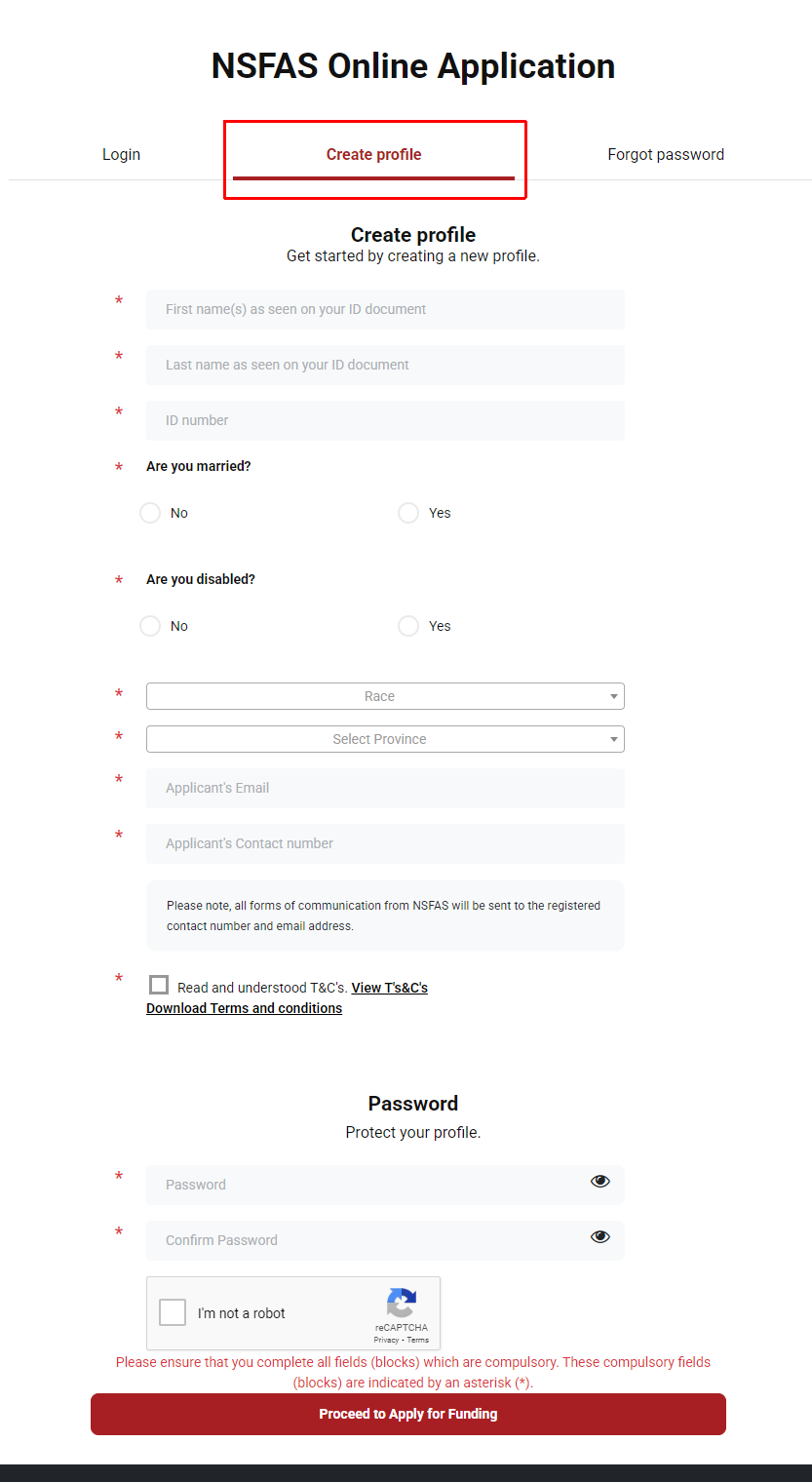
Understanding NSFAS Application Status and the Meaning of “Application in Progress”
Once your application is submitted, you can track its progress. Here are the key status updates:
- Application Submitted: Your application has been received and is being processed.
- Application in Progress: NSFAS is reviewing your details, including:
- Verification of SASSA and disability indicators.
- Review of family relationships (parent/spouse/guardian).
- Verification: NSFAS confirms the accuracy of your supporting documents.
- Provisionally Funded: Your application meets the funding criteria but awaits registration confirmation from an institution.
- Rejected: Your application does not meet the funding requirements (reason provided).
Steps to Track Your NSFAS Application Status
- Log in to myNSFAS:
- Visit myNSFAS.
- Enter your email and password.
- Go to Application Status:
- Click on the Track Application Progress tab.
- Review the current status of your application.
- Interpret the Status Updates:
- Use the terms outlined above to understand your progress.
- Address any issues promptly, such as missing documents.
Important Requirements for NSFAS Application
- Personal Details: Ensure your name and ID match official records.
- Supporting Documents:
- Consent form.
- Declaration form (for applicants under 34).
- Disability Annexure Form (if applicable).
- Vulnerable Child Declaration Form (for orphans or vulnerable children).
- Academic Records: Maintain eligibility by meeting academic criteria.
All forms are available on the NSFAS website under the “Downloads” section.
NSFAS Application Status Explained
The NSFAS application status helps students monitor their application progress. Below are the stages:
- Application Submitted: Your application has been received.
- Application in Progress: Your details are under review for completeness, eligibility, and supporting documents.
- Verification: Checking documentation, including ID and consent forms.
- Assessing Financial Eligibility: Evaluation of income using SARS and credit bureau data.
- Assessing Academic Eligibility: Verification of academic performance and compliance with the N+ Rule.
- Provisionally Funded: Conditional funding approval, subject to registration at an institution.
- Cancelled or Rejected: Applications that did not meet NSFAS criteria or were voluntarily withdrawn.
Common Issues and Troubleshooting
If you face challenges during the application process, consider the following solutions:
- Forgot Password:
- Use the Forgot Password option on the login page.
- Enter your ID number and verify via email or SMS.
- Missing Documents:
- Log in to your myNSFAS account.
- Upload the required documents under the Upload Documents tab.
- Rejected Application:
- Log in and check the reason for rejection.
- Submit an appeal with supporting documents.
For additional support, contact the NSFAS helpline at 08000 67327 or email info@nsfas.org.za.
Advanced Tips for a Successful Application
- Check Eligibility Criteria: Ensure you meet all requirements before applying.
- Double-Check Documents: Ensure your supporting documents are clear and certified.
- Monitor Deadlines: Submit your application before the closing date to avoid delays.
- Secure Your Account: Protect your password and personal information to prevent unauthorized access.
Appeals Process
If your application is rejected, you can follow these steps to appeal:
- Log in to myNSFAS: Access your account.
- Review Rejection Reason: Understand why your application was declined.
- Submit an Appeal: Provide additional documents to support your case.
Conclusion
The NSFAS application 2026 is a lifeline for many students aiming to achieve their educational dreams. By following the steps outlined above and ensuring all requirements are met, you can enhance your chances of securing funding. For more information, visit NSFAS or log in to myNSFAS.



