Ever struggled to register for courses, check results, or request support without getting lost in a maze of links and tabs? If you’re a student at Boston City Campus or planning to enroll, this problem might sound all too familiar. Fortunately, the Boston Student Portal Boston City Campus is built to simplify the academic experience for students across South Africa. But to really get the most out of it, you need to understand how it works and how to make it work for you.
In this guide, we’ll break down the Boston Student Portal in a clear and practical way, highlighting its features, benefits, and offering tips on how to use it efficiently—without the tech confusion.
What Is the Boston Student Portal Boston City Campus?
The Boston Student Portal Boston City Campus is an online platform that serves as a central hub for enrolled students. Whether you’re registering for a course, checking your exam results, or submitting an information request, the portal is designed to manage nearly every part of your academic journey in one place.
You can access the portal here: https://portal.myboston.co.za/Enquiry/Create
It’s also designed to be mobile-friendly and can be installed as an app for quicker access on your device.
Why It Matters: One Login, Many Tools
Time and stress are two things students can’t afford to waste. The Boston Student Portal brings everything under one roof, reducing admin frustration. Here are some of the key features available once you’re logged in:
-
Dashboard – Your home screen where everything is summarized.
-
My Account – Manage your personal and contact information.
-
Exam Vouchers – Access or download vouchers for your upcoming assessments.
-
Results – View grades, performance breakdowns, and academic progress.
-
Registration – Enroll in new courses or update your current program details.
-
Information Requests – Send direct queries for admin or academic support.
-
Boston Broadcasts – Stay updated with campus announcements and alerts.
-
Calendar Events – Track key academic and institutional dates.
-
Sign Out – Log out securely.
Getting Started with the Boston Student Portal
To start using the portal, you’ll need to sign in via the Microsoft authentication system used by Boston City Campus. Here’s how:
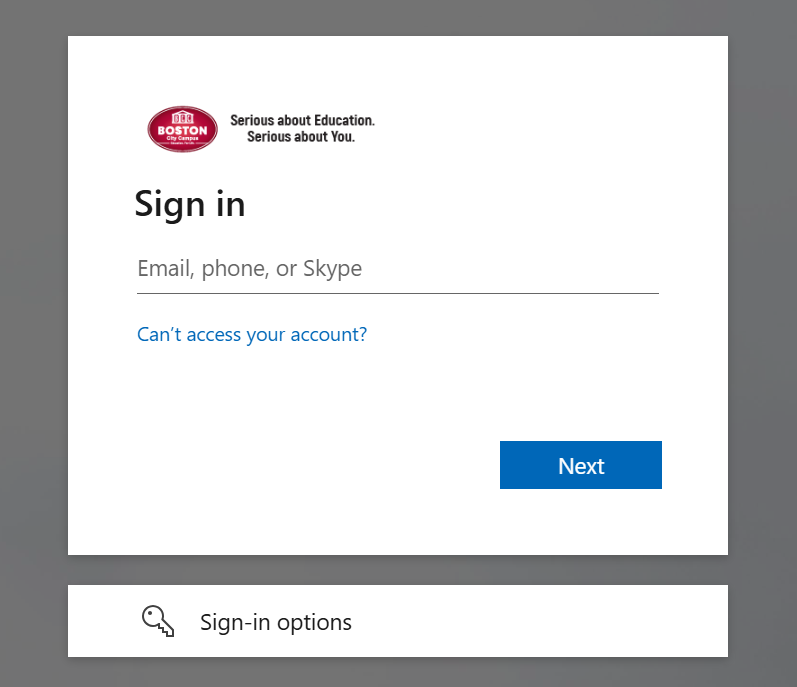
-
Click Sign In
-
Enter your Boston-linked email, phone number, or Skype ID.
-
If you’re unable to log in, select Can’t access your account?
-
You can also choose Sign-in options if you’ve previously configured alternate methods.
Tip: Bookmark this login page or add it to your mobile home screen to make daily access quicker.
Registration Made Simple
No more long queues or paperwork. Through the Registration tab on the portal, students can:
-
View and select available course modules.
-
Confirm payment details and vouchers.
-
Complete academic updates for the semester.
Everything is designed for online submission, which means you can register from anywhere—even in your pajamas.
Checking Results: Instant Feedback
Your academic results are just a few clicks away. Once the exams are concluded and processed, they are made available under the “Results” tab.
Here’s what you’ll find:
-
Subject-specific scores
-
Academic year-to-date progress
-
Performance summaries
If you spot an error, simply use the Information Request tab to raise a query.
Need Help? Use the Information Request Tool
One of the most underrated but powerful features of the Boston Student Portal Boston City Campus is the Information Request section. Here’s what you can do:
-
Select the Course Type
-
Enter any specific question or issue you’re facing
-
Submit it to the relevant team
This eliminates back-and-forth emails and keeps everything trackable.
Broadcasts and Events: Stay in the Loop
Boston Broadcasts is like your personal news bulletin. Whether it’s about a system upgrade, academic policy change, or important announcement, you’ll find it here first.
The Calendar Events section ensures you won’t miss exam dates, registration deadlines, or other academic milestones.
Security and Privacy: What You Should Know
Since the portal is linked to Microsoft Online Services, your login is encrypted and secure. Boston has also made it clear that privacy policies and terms of use are in place to protect student data.
Links related to this login include:
Make sure you don’t share your password or login credentials with anyone else.
How to Access the Portal as an App
For on-the-go use, the portal can be installed as an app. While a formal app store download isn’t required, you can:
-
Visit the portal on your browser.
-
On your mobile device, use the browser’s “Add to Home Screen” feature.
-
It’ll behave like a native app without the download hassles.
This ensures quick access to essential tools anytime.
Quick Tips to Get the Most from the Portal
-
Log in weekly to stay updated on new results, events, and notices.
-
Check Broadcasts first—often important changes are posted there.
-
Use the portal for queries instead of email to ensure quicker, more accurate responses.
-
Keep your profile info updated in “My Account” for emergency or academic communication.
In Summary: A Portal That Works For You
Whether you’re a new student or nearing graduation, the Boston Student Portal Boston City Campus simplifies everything. It’s secure, easy to use, and genuinely makes managing your studies more convenient.
From registration and results to information requests and broadcast updates, it’s the single place where your academic life stays organized.
If you’re not already making the most of it, now’s the time to start.




