If you’ve recently tried to apply for tertiary education in South Africa, you may have come across the Cach Login Cach Login portal—and if you found it confusing, you’re not alone. Whether you’re a learner who just finished matric, a parent helping your child navigate applications, or an institutional representative, accessing the Central Applications Clearing House (CACH) services can feel overwhelming.
This article walks you through what the Cach Login Cach Login system is, how to use it effectively, and what to expect for the 2026 intake. Plus, we’ll go over how to recover your password, what steps to follow when logging in, and tips to avoid common errors.
What is the CACH System and Why Does it Matter?
The Central Applications Clearing House (CACH) is an initiative by South Africa’s Department of Higher Education and Training. It aims to help matriculants who are not yet placed at an institution after receiving their National Senior Certificate (NSC) results.
The Cach Login Cach Login portal provides a centralized system where students can submit their details and be matched with available courses at universities, TVET colleges, or other institutions.
Key Functions of the CACH Service:
-
Acts as a bridging service between learners and institutions.
-
Stores applicant details securely for matching with open study spaces.
-
Allows learners to express interest in furthering their studies post-matric.
How to Access the Cach Login Cach Login Portal
To access your account, go to the official login page:
🔗 https://cach.cas.ac.za/auth/login
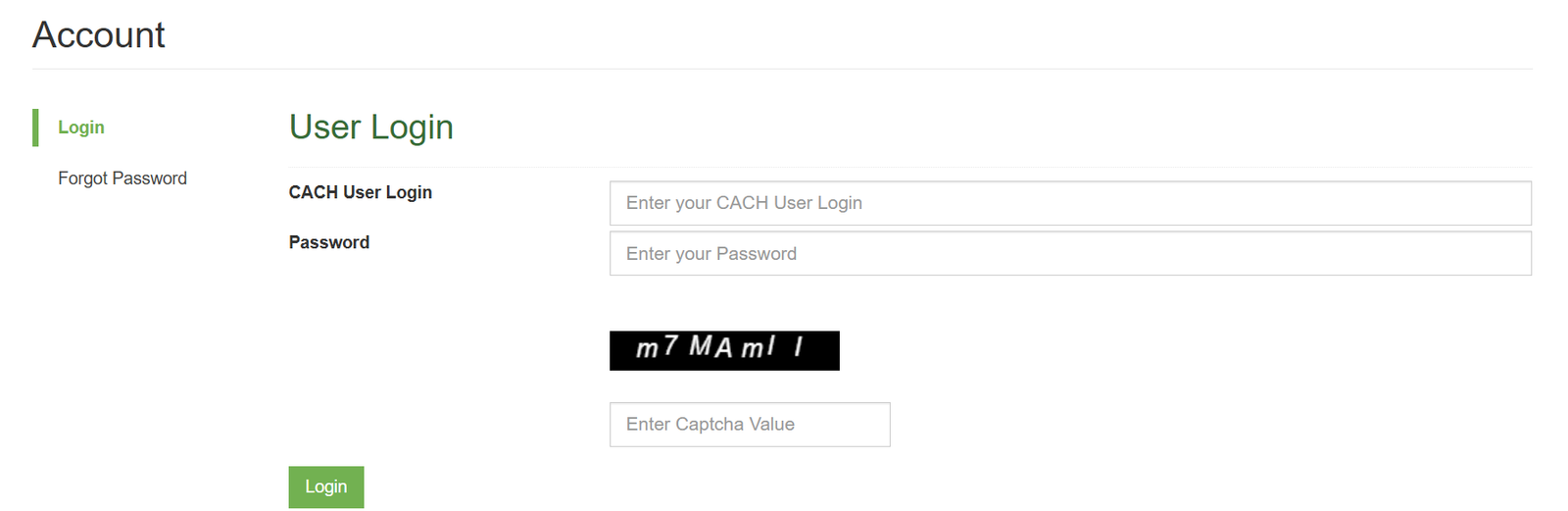
You’ll be prompted to enter:
-
Your CACH User Login
-
Password
-
Captcha code (for verification)
Once logged in, you’ll be able to view your profile, update contact information, and check for responses from institutions.
⚠️ Important: The CACH service for 2025 closed on 31 March 2025. It is expected to resume for the 2026 intake in January 2026.
First-Time Users: How to Sign Up on the Platform
If you’re a first-time user and haven’t created an account yet:
-
Visit the homepage: https://cach.cas.ac.za
-
Click on “Learner Sign-up”.
-
Provide accurate personal details, including:
-
South African ID, passport, or exam number.
-
Contact information (email/SMS).
-
Consent to share your results with institutions.
-
After completing your profile, you will be eligible to be matched with institutions that have available spaces.
Forgotten Your Password? Here’s How to Reset It
The password reset process on the Cach Login Cach Login portal is straightforward. To initiate:
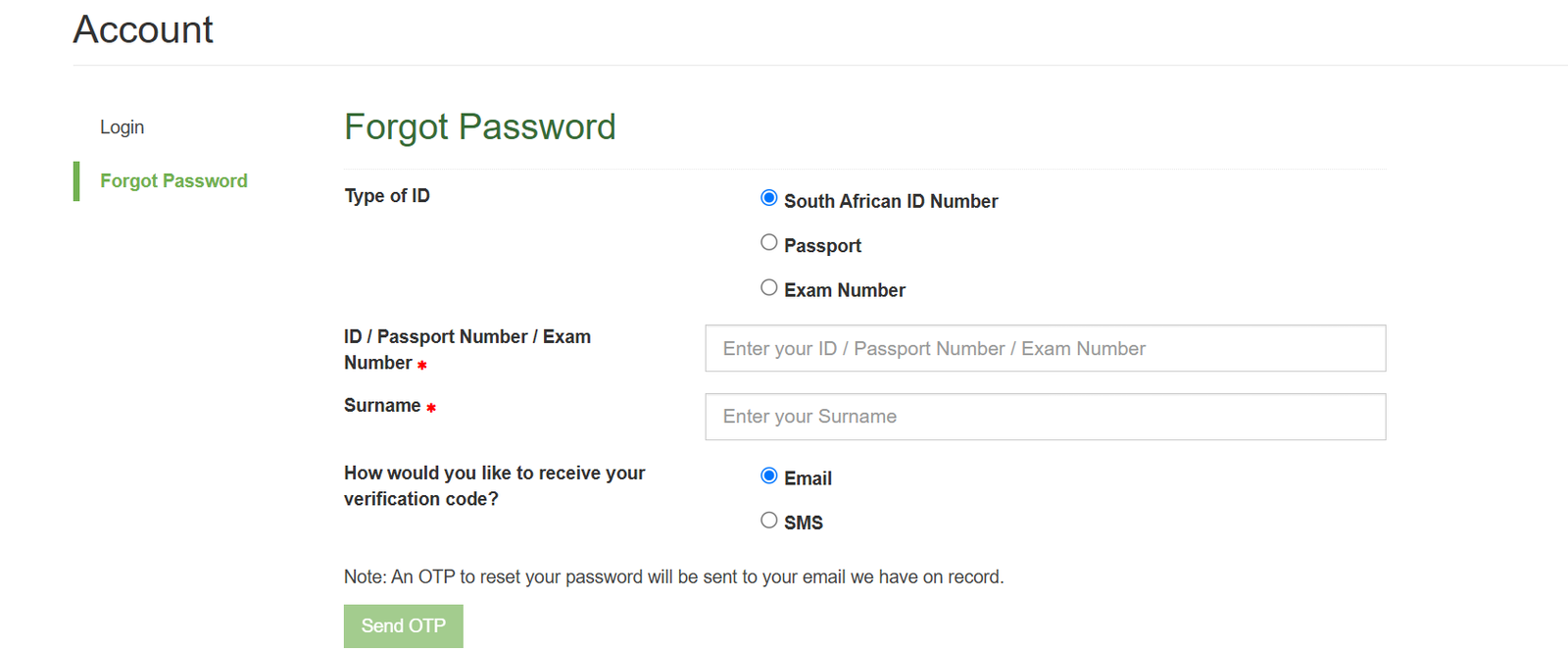
-
Select the ID type:
-
South African ID
-
Passport
-
Exam Number
-
-
Enter your registered ID/Passport/Exam Number and Surname.
-
Choose your verification method:
-
Email
-
SMS
-
-
An OTP (One-Time Pin) will be sent to your chosen method.
Use the OTP to reset and create a new password.
For Institutions: Accessing the Institution Login
Institutions also use the Cach Login Cach Login portal to access learner data and manage available program slots. Here’s how:
-
Navigate to the homepage.
-
Click on “Institution Login”.
-
Use authorized credentials provided to your institution.
-
Access the dashboard to view applications and communicate with potential students.
Best Practices for Using the Cach Login Cach Login Portal
To make the most of the platform, follow these tips:
-
Keep your login info secure: Don’t share your user credentials with others.
-
Update your contact info: Ensure your phone number and email are current.
-
Check your spam folder: If waiting for a verification email or OTP, it might land in spam.
-
Log in early: Don’t wait until the deadline. Submitting early gives institutions time to review your profile.
What to Expect for the 2026 Intake
As of now, the CACH service for 2025 has officially closed on 31 March 2025. The portal is expected to reopen in January 2026 for the new intake.
During this period, learners will be able to:
-
Register or log in to update details.
-
Indicate interest in available programs.
-
Be matched with institutions based on NSC results and program availability.
Keep an eye on the homepage for announcements about the official opening date and any system updates.
Reporting Issues with the Platform
Encountered a technical glitch or need help? At the bottom of both the login and password reset pages, you’ll find a “Report an Error” link.
This can be used to notify the support team about bugs, broken features, or other login issues.
Final Thoughts
The Cach Login Cach Login platform plays a vital role in helping South African learners secure placements in higher education. While the system may seem complex at first glance, understanding how to log in, reset your password, and update your profile makes the process much smoother.
If you’re waiting for the 2026 intake, prepare early by gathering your documents and ensuring your contact info is accurate. When the system reopens, you’ll be ready to take the next step toward your academic goals.




