Have you ever found yourself stuck trying to check your Central Applications Office (CAO) application status or log into your account, not knowing what steps to take? You’re not alone. Whether you’re an aspiring university student or a concerned parent trying to track application progress, the CAO system can seem daunting—especially if you’re unfamiliar with the process. This guide breaks everything down for you, with a clear focus on using the Cao Login With Id Number Cao Status Check tools correctly and efficiently.
What Is CAO and Why Does It Matter?
The Central Applications Office (CAO) is the unified portal that handles applications for higher education institutions in KwaZulu-Natal, South Africa. It simplifies the process of applying to multiple institutions through one centralized platform. By understanding how the Cao Login With Id Number Cao Status Check system works, you gain more control and clarity over your application journey.
CAO Website: https://www.cao.ac.za/login.aspx
Understanding the Login System
Where to Log In
To access your CAO profile, you need to visit the official login page:
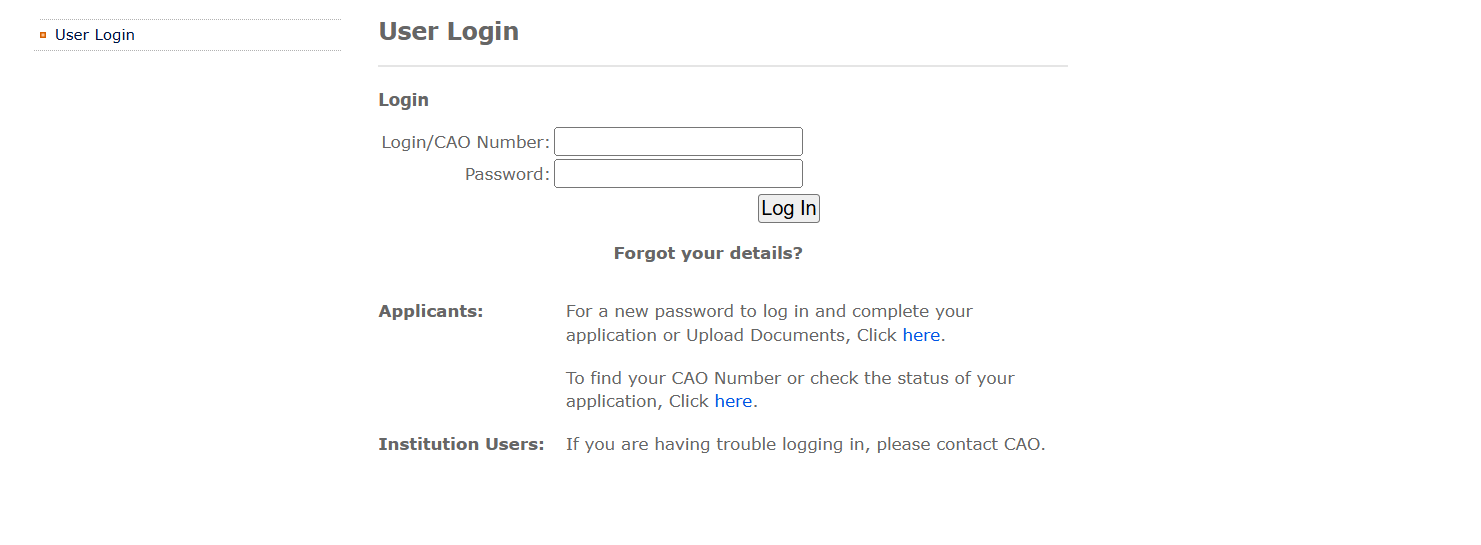
Once there, you’ll see two fields:
-
Login/CAO Number
-
Password
This login is designed for both applicants and institution users, with distinct support systems for each.
Cao Login With Id Number: Step-by-Step Guide
If you’ve misplaced your CAO number or simply prefer to use your ID number for access, here’s how to proceed:
-
Go to the CAO Login Page.
-
Click on the “Click here” link under “To find your CAO Number or check the status of your application”.
-
You’ll be prompted to enter your:
-
South African ID Number (or Passport Number if you’re a foreign applicant)
-
First Name
-
Surname
-
Date of Birth
-
-
Once submitted, your CAO number will be retrieved and shown on screen.
-
Use that number to log in and manage your application.
Tip: Always store your CAO number in a secure location. You’ll need it often for updates, uploads, and status checks.
Cao Status Check: How to Track Your Application Progress
Knowing where your application stands can ease a lot of stress. Here’s how to use the Cao Status Check feature effectively:
-
Visit the same login portal.
-
Choose the option “Click here” to check the application status.
-
Enter your ID number or passport number.
-
The system will display:
-
Application number
-
Programme choices
-
Status of each application (e.g., pending, accepted, rejected)
-
Messages from institutions, if any
-
This service is updated in real time as institutions make decisions, so it’s worth checking back regularly.
What If You Forgot Your Password?
It happens. If you can’t remember your CAO password:
-
Go to the CAO login page.
-
Click on “Click here” next to “For a new password to log in and complete your application or Upload Documents”.
-
Follow the reset process by confirming your email and/or phone number.
Once reset, you’ll receive a new password, which you can change after logging in.
Contact Support If You Need Help
For applicants:
📧 Email: You’ll need to reach out via the website’s contact form or phone line listed under the “Contact Us” tab.
For institutions having login issues:
💬 Direct them to contact CAO support as listed on the login page.
Security Tips for Your CAO Account
-
Never share your CAO number or password with others.
-
Always log out after using a public computer.
-
Change your password periodically to maintain account security.
Frequently Asked Questions
Q: Can I use my passport number instead of an ID?
A: Yes. Foreign applicants can use their passport numbers for both logging in and checking status.
Q: How often should I check my application status?
A: Every 1–2 weeks, or anytime you receive an email or SMS notification from CAO.
Q: How do I update my information or upload documents?
A: Log in using your CAO number, then access your dashboard to make edits or uploads.
Troubleshooting Common Issues
Issue: Invalid Login/CAO Number
-
Ensure you’re not mistaking a digit or using someone else’s ID.
-
Double-check your ID and birthdate before submitting.
Issue: No Status Displayed
-
Your application might still be under review.
-
Contact CAO if the issue persists beyond 30 days after submission.
Why the Cao Login With Id Number Cao Status Check System Works
Centralizing student data and applications helps both students and institutions. It streamlines document submissions, reduces application errors, and ensures real-time tracking. Using the Cao Login With Id Number Cao Status Check tools properly can save you time, effort, and unnecessary stress.
Final Advice for Applicants
-
Bookmark the CAO login page for easy access.
-
Set calendar reminders for status check-ins.
-
Upload required documents as early as possible to avoid last-minute issues.
-
Keep your contact details updated to receive alerts from institutions.
Conclusion
The Cao Login With Id Number Cao Status Check process doesn’t need to be overwhelming. With the right steps and a little organization, you can keep your application on track and stay informed every step of the way. Always refer to the official CAO portal for up-to-date instructions, and don’t hesitate to reach out to their support if you hit a roadblock.
Stay proactive, stay prepared—and best of luck with your academic journey!




