You finally settle in to catch up on Shaka iLembe or a MasterChef episode, open your DStv Stream app on a new device, and then—you’re hit with a login screen asking for a Dstv.Stream/Tv Login Code. What’s that? Where do you even find it? More importantly, why do you need it?
This is a common point of confusion for many DStv users. Whether you’re using a smart TV, gaming console, or streaming box, you’ve likely encountered the Dstv.Stream/Tv Code prompt. This guide breaks down what it means, how to use it, and how to make the most of your DStv subscription across all your devices without frustration.
What Is the Dstv.Stream/Tv Login Code?
The Dstv.Stream/Tv Login Code is a unique verification code that links your device—like a smart TV, Xbox, or streaming stick—to your DStv account. Instead of typing your login details on a TV remote (which is no one’s idea of fun), you enter this code on another device (like your phone or computer), making the sign-in process smooth and secure.
Where to Find the Dstv.Stream/Tv Code
When you open the DStv Stream app on a compatible TV or device for the first time, you’ll see a prompt with the URL: 👉 https://dstv.stream/#/Tv%20Login%20Code%20Dstv.Stream/Tv%20Code
…and a unique 6-character code on screen.
This code is what you’ll use to authorize your device.
Step-by-Step: How to Use the Dstv.Stream/Tv Login Code
-
Go to the Link:
On your phone, tablet, or computer, visit
👉 https://dstv.stream

-
Log In:
Sign in with your MultiChoice ID (your email or mobile number and password).
New to DStv? You can create an account here:
👉 Sign up -
Enter the Code:
Once logged in, enter the Dstv.Stream/Tv Login Code displayed on your TV screen. -
Success!
Your device is now linked, and you can start streaming instantly.
Devices That Support Dstv.Stream/Tv Code Login
You can use the Dstv.Stream/Tv Code on a wide range of devices, making it incredibly versatile for households with multiple viewing options:
| Device Type | Examples |
|---|---|
| Smart TVs | LG, Samsung, Hisense (selected models) |
| Streaming Devices | Android TV, Apple TV (selected), Xbox One/One S/One X |
| Mobile Devices | iPhones, iPads, Android phones/tablets |
| Computers | macOS and Windows PCs |
To watch DStv online, just install the DStv Stream app or visit dstv.stream from your browser.
Why Use the Dstv.Stream/Tv Code?
Aside from saving you the pain of typing passwords on a TV remote, here’s why this method rocks:
-
✅ Security: You control which devices are linked to your account.
-
✅ Convenience: Use a smartphone to log in faster.
-
✅ Device Management: Easily manage or unlink devices via your account settings.
-
✅ Efficiency: No need to enter login credentials on each device manually.
What You Can Stream with Your DStv Account
Once your device is linked using the Dstv.Stream/Tv Login Code, you unlock full access to your DStv content:
🎬 Blockbuster movies
📺 Hit TV shows like Tulsa King, Lioness, MasterChef Australia
🏆 Live sports from around the world
🧒 Kids entertainment
📺 Live TV and Catch-Up
And with options to download content over Wi-Fi, you can even stay entertained during load shedding without using extra data.
Manage Your Streaming & Save Data
DStv Stream gives you control over video quality settings to help you save data while watching online. If you’re on a limited plan or streaming with mobile data, lower the quality to reduce usage.
Tips for Streaming Smart:
-
📶 Download with Wi-Fi: Save shows when you’re on Wi-Fi to watch later.
-
⚙️ Adjust Quality: Lower quality when needed in your app settings.
-
🔋 Use Power Saving Modes: Especially on mobile to extend battery life during streaming.
Troubleshooting: What to Do if the Code Isn’t Working
If your Dstv.Stream/Tv Code doesn’t work, try the following:
-
Refresh the Code: Restart the DStv Stream app on your TV/device.
-
Double-Check the Link: Ensure you’re on the correct site: https://dstv.stream
-
Check Your Account: Make sure your DStv subscription is active and you’re using the right MultiChoice ID.
-
Clear Cache & Cookies: On the browser you’re using to log in.
-
Reset Password: If login fails, reset here:
👉 Reset Password
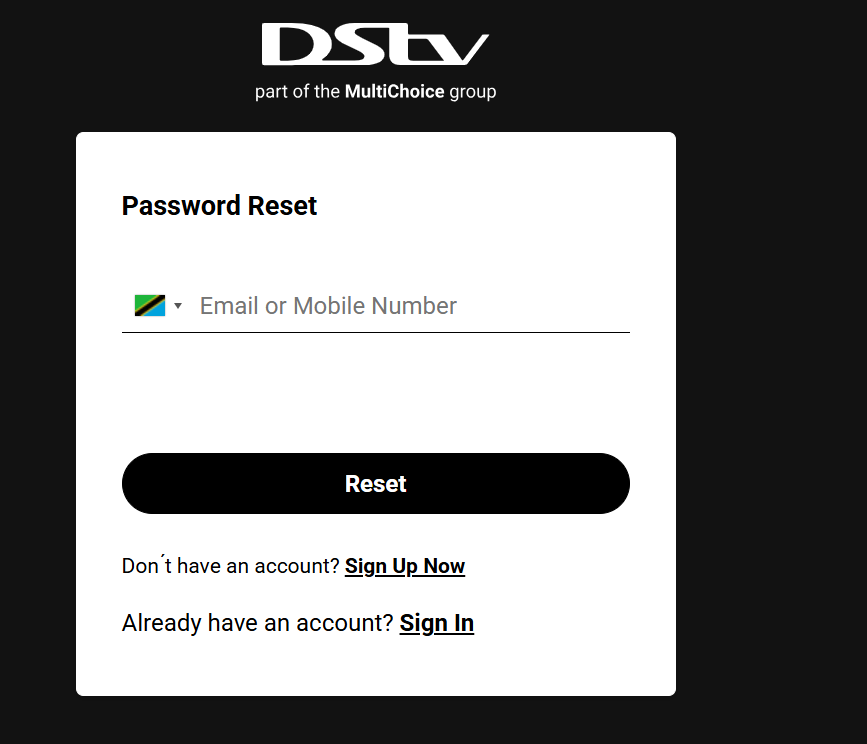
Still stuck? Use their Live Chat support feature for help in real-time.
Sign Up for DStv if You Haven’t Yet
Don’t have an account yet? You can sign up and get started in minutes. Choose from various DStv packages tailored for sports fans, movie lovers, or family-friendly viewing.
👉 Create your MultiChoice ID
📱 All you need: an email, mobile number, and password (minimum 8 characters)

Final Thoughts: Stream the Way You Want
The Dstv.Stream/Tv Login Code is designed to make streaming easy, secure, and quick. It bridges the gap between devices and your DStv account without making you jump through hoops.
No matter what you love—sports, drama, kids’ shows, or reality TV—you can now enjoy your DStv subscription with maximum flexibility. Use your smart TV at home, catch up on your tablet during travel, or stream on your laptop at work (we won’t tell). Just make sure your devices are properly linked with your login code, and you’re good to go.




