Have you ever needed to check your solar system data in a hurry, only to find yourself stuck trying to log in or recover a forgotten username or password? You’re not alone. Many users encounter this frustrating moment with the Luxpower Login Luxpower Login system — whether it’s during a routine check, while registering a new inverter, or when attempting to access warranty information.
Fortunately, this guide will walk you through the entire process of accessing your Luxpower account, setting it up properly, and fixing common issues — all in clear, simple terms.
Understanding the Luxpower Login Luxpower Login System
Luxpower is a prominent name in solar inverter technology, and its web-based platform allows users to monitor and manage solar power systems remotely. The Luxpower Login Luxpower Login portal is central to this experience. It connects users with data insights, technical support, and system management tools.
You can access the portal through this link, which takes you to the Monitor Center — the dashboard that gives a live view of your energy production, consumption, and inverter health.
Step-by-Step: How to Use the Luxpower Login Luxpower Login Portal
1. Logging In
To access your system:
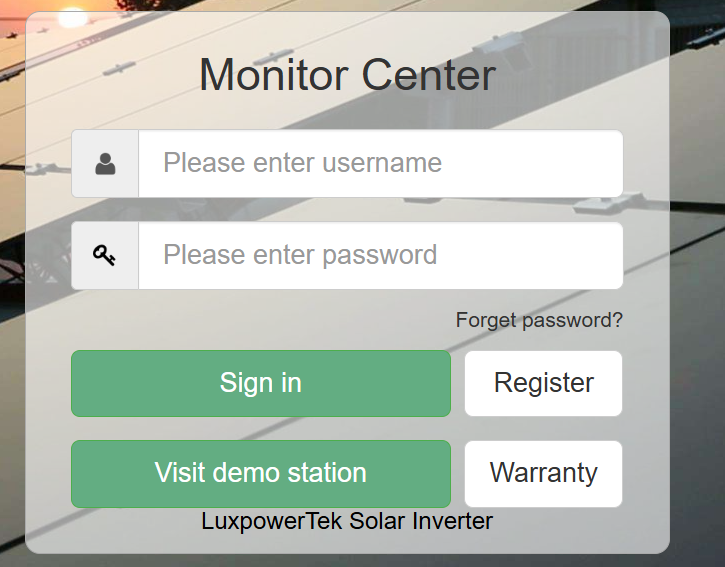
-
Enter your username and password
-
Click the Login button
If you’re accessing from a mobile device, Luxpower also offers an Android app:
🔗 Android App: LuxpowerTek Solar Inverter
Download and access the same platform features here
2. Forgot Password or Username?
No worries — recovery is straightforward.
To reset your password:
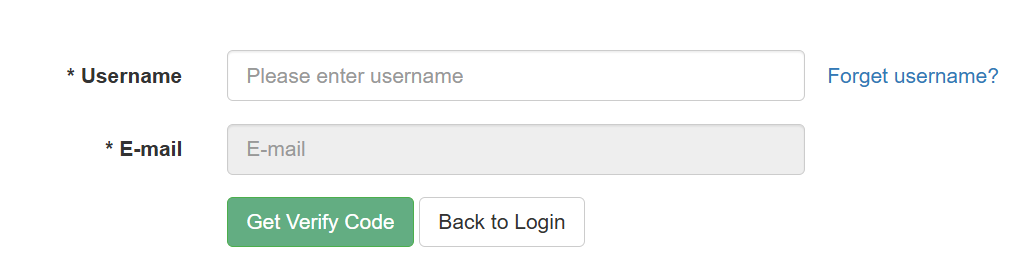
-
Enter your username or email
-
Receive a verification code
-
Reset your password
Forgot your username?
-
Same link as above
-
Enter your dongle SN and email for verification
3. New User? Here’s How to Register
If you’ve recently installed a Luxpower system and need to create an account:
Visit the registration page:
👉 Register Here
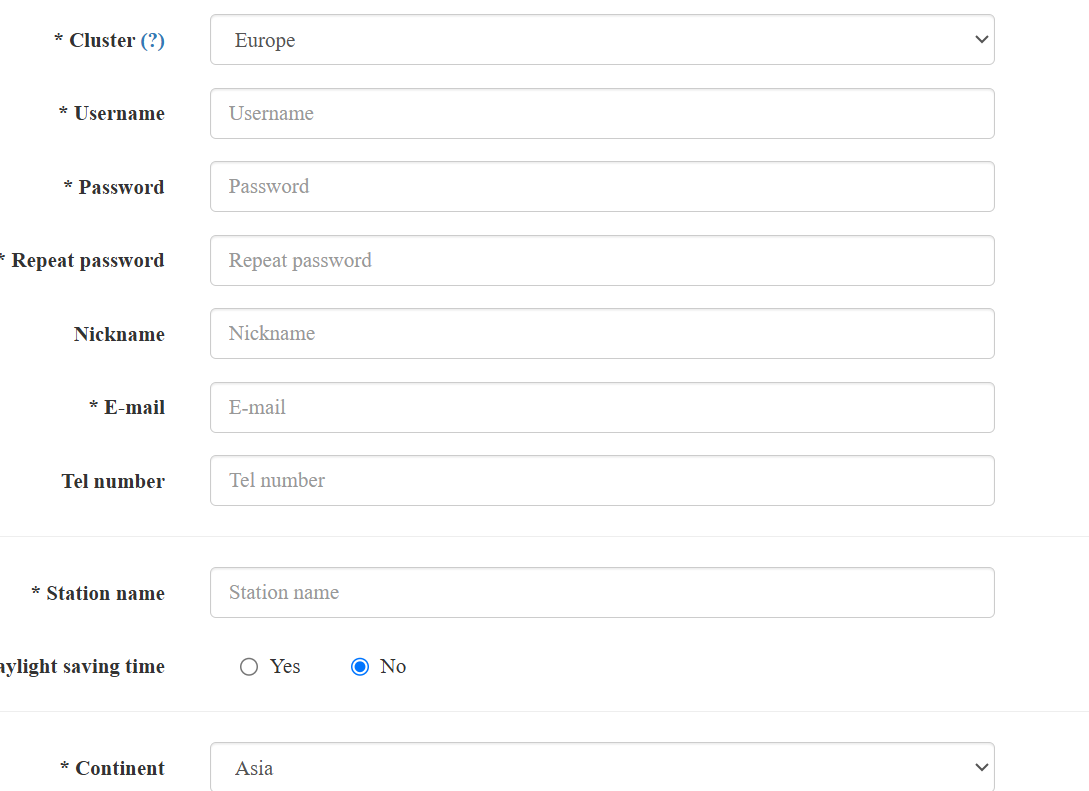
You’ll need the following details:
-
Username, Password, Email
-
Station name, Address
-
Dongle SN and Dongle PIN
-
Installer Code (provided by your installer)
-
Time zone and daylight saving preferences
-
Remote tech support consent
💡 Tip: Make sure the email you use is active — it’s your key to password recovery and alerts.
Troubleshooting Common Luxpower Login Luxpower Login Issues
If you’re experiencing trouble accessing the platform, these quick fixes often help:
❌ Error: Invalid Username/Password
-
Double-check your email and password spelling
-
Try resetting your password if it persists
⚠️ Dongle SN Not Recognized
-
Make sure the dongle is correctly installed and registered
-
Contact your installer if the SN or PIN doesn’t work
📧 No Verification Email
-
Check your spam folder
-
Make sure your inbox isn’t full
-
Try resending the code after a few minutes
Registering Your Product for Warranty: What You Need
Registering your product ensures access to technical support and warranty coverage.
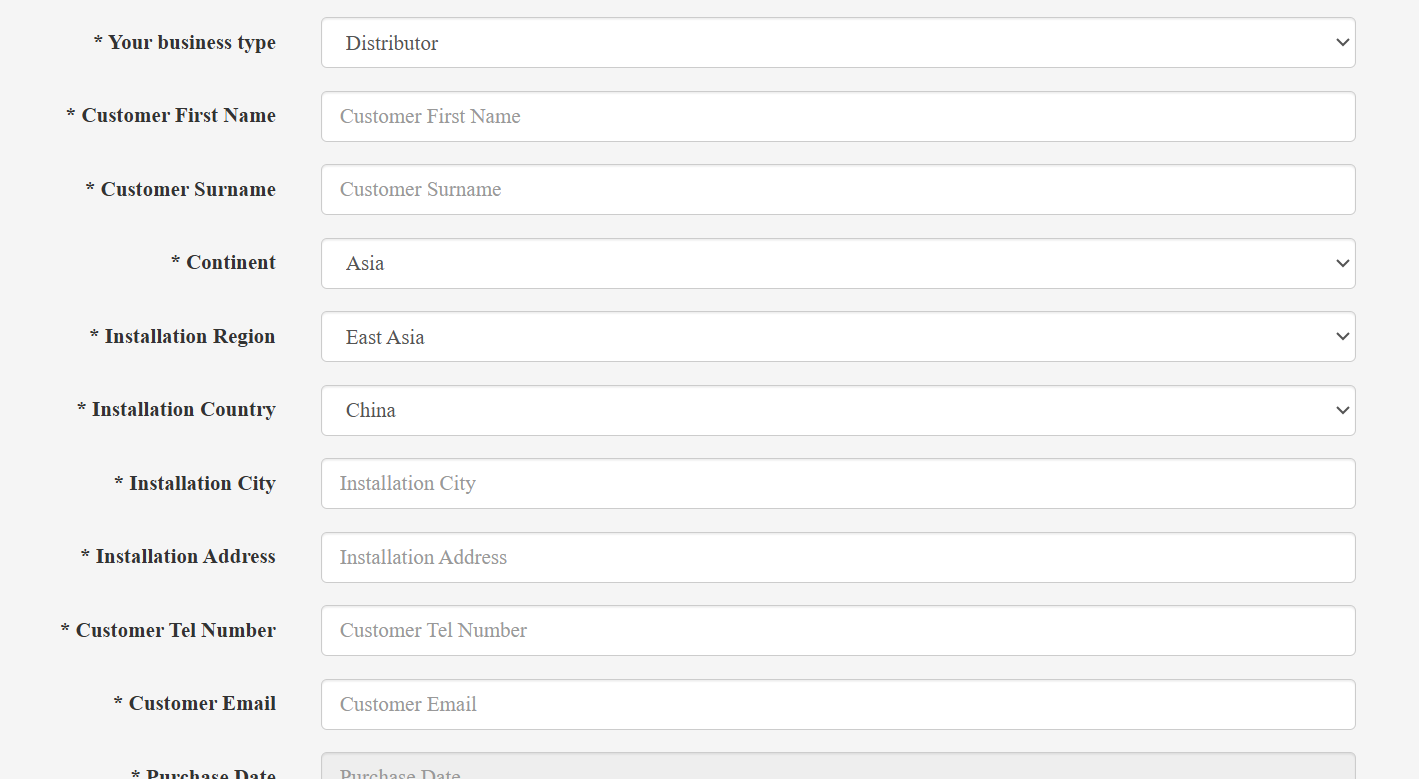
You’ll be asked to provide:
-
Business Type (e.g., Distributor)
-
Customer Name, Email, Phone Number
-
Installation Address & City
-
Lux Unit Serial Number
-
Installation Company
-
Purchase and Install Dates
-
Battery Brand
-
Upload a system image (optional)
-
Consent for promotional sharing of your photo
✅ Remember: The more complete your registration, the better support you’ll receive.
Why the Luxpower Login Luxpower Login Portal Matters
Whether you’re a homeowner, technician, or distributor, being able to efficiently access your system data can make a big difference. The platform not only offers live data, but also gives you control over:
-
Remote diagnostics and troubleshooting
-
Performance monitoring
-
Warranty and product registration
-
Technical support access
Plus, centralized management through the Luxpower Login Luxpower Login system means less guesswork and more control.
Quick Best Practices for Managing Your Luxpower Account
-
Bookmark the login page for quick access
-
Keep a secure record of your Dongle SN and PIN
-
Regularly update your password for security
-
Use a reliable email for communication and recovery
-
Reach out to your installer for any unclear fields during registration
Final Thoughts
The Luxpower Login Luxpower Login experience is designed to be user-friendly, but like any system, it helps to know your way around. Whether you’re setting it up for the first time, troubleshooting a login issue, or registering a product, following the steps outlined here will save you time and hassle.
Still stuck? Don’t hesitate to contact your installer or Luxpower’s technical support for more personalized help. A well-set-up system is a powerful tool in managing your solar energy efficiently.




