Have you ever found yourself scrambling to access your online study portal just before a major deadline? Whether it’s retrieving a forgotten password, locating a course resource, or simply trying to log in, these moments can be frustrating. That’s where the Mancosa Login Mancosa Connect system comes in—an integrated digital platform designed to simplify and centralize the learning experience for students at the Management College of Southern Africa (MANCOSA).
This article will walk you through everything you need to know about using Mancosa Login Mancosa Connect effectively—from how to log in and reset your password to using the platform to manage your academic journey smoothly.
Understanding Mancosa Login Mancosa Connect
The Mancosa Login Mancosa Connect platforms are key digital gateways for MANCOSA students to access academic services, learning materials, course schedules, and communication channels.
There are two primary platforms:
-
Student Portal: https://mymancosa.com/homeMancosa
-
Mancosa Connect (LMS): https://mancosaconnect.ac.za/login/forgot_password.php
Each serves a unique purpose, yet they are deeply interconnected to ensure you can easily manage your academic life.
How to Access the Student Portal: Step-by-Step
Accessing the student portal is the first step to managing your academic profile, checking announcements, and accessing important forms.
Login Steps
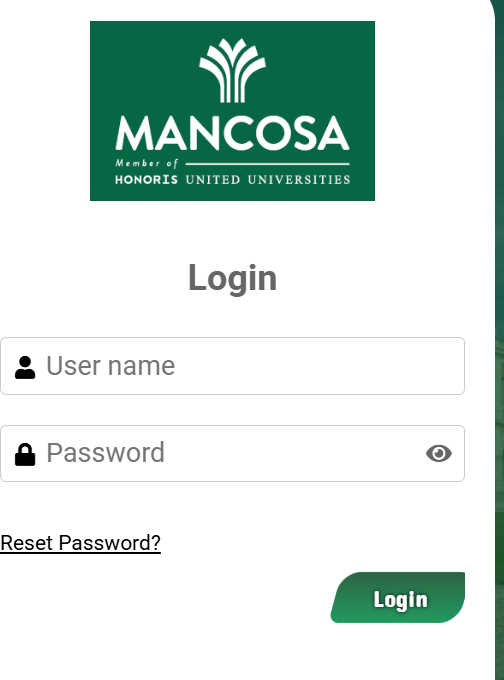
-
Enter your Username and Password in the respective fields.
-
Click Login.
If your login is successful, you’ll land on the dashboard labeled WELCOME TO STUDENT PORTAL, where you’ll see various academic tools and updates.
Resetting Your Password on the Student Portal
Forgot your login credentials? Don’t panic. Here’s how to reset your password on the student portal:

-
Click on Reset Password? from the login page.
-
Enter your Registration Number and click Submit.
-
Enter the OTP Number sent to your registered contact number or email.
-
Once verified, enter your New Password and Confirm Password.
-
Click Submit.
This ensures your account is secure and lets you regain access without hassle.
Changing Your Password on the Student Portal
Already logged in but want to update your password? Here’s how:
-
Go to the Change Password section.
-
Enter your New Password and confirm it.
-
Click Update.
This quick step is recommended periodically to ensure your account remains secure.
Accessing Mancosa Connect: Learning Management System
Mancosa Connect is your central hub for e-learning. Think course content, discussion forums, assignment submissions, and more.
To log in:
-
Go to https://mancosaconnect.ac.za/login/forgot_password.php.
-
Enter your Student Number or Email Address to log in or initiate a password reset.
If you need to recover your password, follow these steps:
-
Submit your username or email address.
-
If found in the system, instructions will be emailed to you for resetting your password.
Common Issues and How to Solve Them
Even the best systems occasionally glitch. Here’s how to troubleshoot:
1. Forgotten Username
-
Try using your student number as your username.
-
If unsuccessful, contact support via https://mancosa.freshdesk.com/support/tickets/new.
2. No OTP Received
-
Check your spam/junk email.
-
Click Resend OTP if the code doesn’t arrive within 60 seconds.
3. Locked Out After Multiple Attempts
-
Avoid repeated login failures. Instead, reset your password or reach out to student support.
Where to Get Help
If you’re stuck, don’t go it alone. MANCOSA has multiple support channels:
-
Phone: +27 861 800 000
Friendly, professional support is just a message or call away.
Why Secure Access Matters
Keeping your Mancosa Login Mancosa Connect credentials safe is more than just avoiding tech hiccups. It’s about safeguarding your academic record, personal data, and ensuring your uninterrupted progress through your qualification.
Tips to Keep Your Account Safe
-
Use a strong password (mix letters, numbers, and symbols).
-
Change passwords every few months.
-
Don’t share your login details with anyone.
-
Log out after each session, especially on shared devices.
Final Thoughts: Make the Most of Mancosa Login Mancosa Connect
The Mancosa Login Mancosa Connect platforms are more than just digital tools—they’re your academic command centers. Whether you’re submitting assignments, communicating with faculty, or checking class schedules, these platforms offer everything you need to stay organized and informed.
Take time to familiarize yourself with both systems. Bookmark the key URLs, save your login credentials securely, and don’t hesitate to ask for help when needed. With a few good habits and a clear understanding of how the systems work, your study experience can be smoother, more efficient, and way less stressful.




