Have you ever needed to top up your data, pay your bill, or redeem a voucher, but found the process confusing or inconvenient? You’re not alone. Managing telecom services can often be a frustrating experience—especially when different platforms and account types are involved. That’s why understanding My Telkom Login Telkom Login is essential for Telkom customers who want to get the most out of their subscriptions with minimal hassle.
This article will walk you through everything you need to know about accessing and using your Telkom Profile effectively—from account registration and login procedures to powerful features you may not be using yet. Whether you’re a prepaid mobile user, a DSL customer, or managing multiple business and personal accounts, this guide will help simplify your Telkom experience.
What Is My Telkom Login Telkom Login?
My Telkom Login Telkom Login refers to Telkom’s unified digital portal where customers can access, manage, and optimize their telecommunications services. Through this profile, you can:
-
Manage your mobile, fibre, DSL, and business accounts
-
Purchase bundles and top up your data
-
View and pay bills
-
Monitor usage and update your details
-
Redeem vouchers and activate streaming services
All of this is accessible via a single login—making it easier than ever to stay on top of your Telkom services.
You can access the platform here:
🔗 My Telkom Login
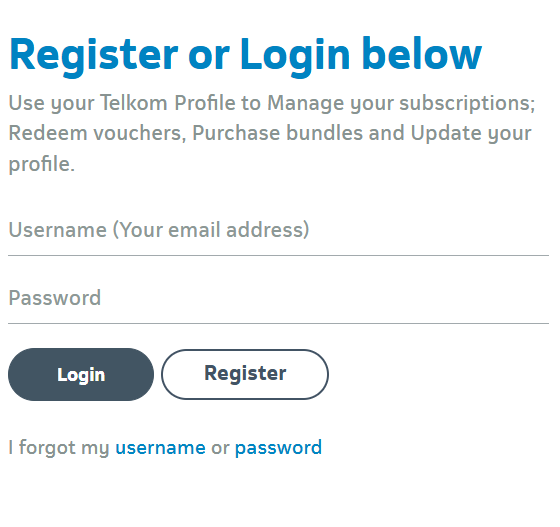
Registering for Your Telkom Profile
If you don’t yet have a Telkom profile, registering is quick and straightforward. Registration enables access to all your Telkom-related services under one platform, with features tailored to your plan.
How to Register:
-
Go to the My Telkom Register Page.
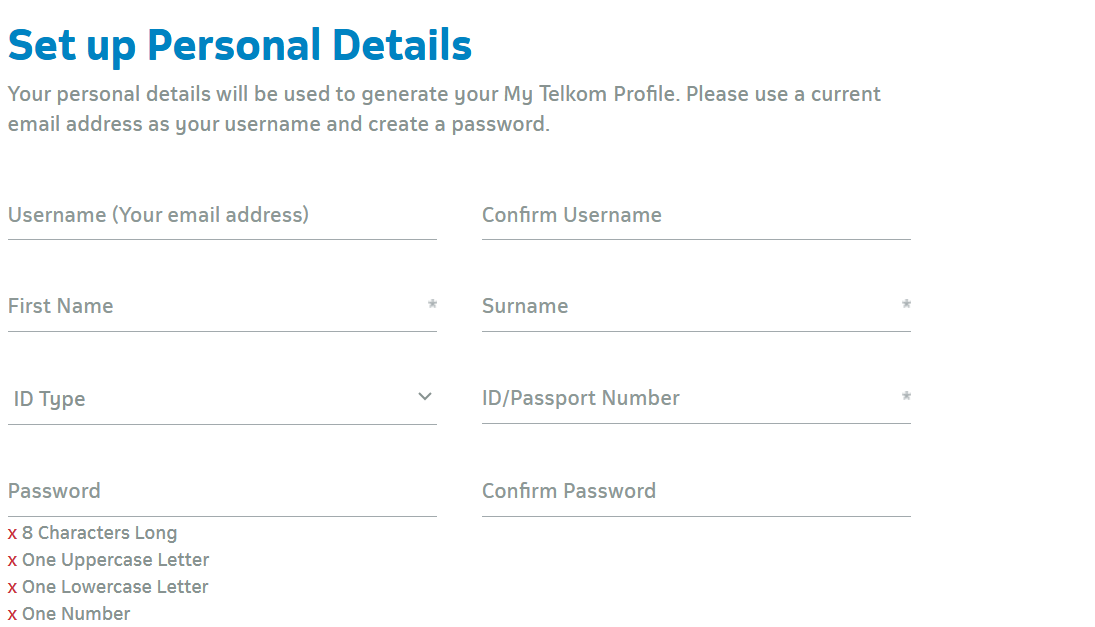
-
Fill in the following details:
-
Username: Your current email address (this becomes your login ID)
-
Confirm Username
-
First Name & Surname
-
ID Type: Choose between ID or Passport
-
ID/Passport Number
-
Password Requirements:
-
Minimum 8 characters
-
At least one uppercase letter
-
One lowercase letter
-
One number
-
-
Confirm your password
-
-
Accept the Terms & Conditions and Privacy Statement
-
Opt-in for promotional updates if desired
Once registered, you’ll be able to use the same credentials across Telkom’s digital channels.
Logging in to My Telkom Profile
To log in, simply visit the My Telkom Login Page and enter your:
-
Username (email address)
-
Password
Click “Login” and you’ll be directed to your dashboard where you can manage all associated services.
If you’ve forgotten your username or password, a link is available for recovery right on the login page.
What You Can Do with My Telkom Login Telkom Login
1. View & Manage Your Usage
Connected to a Telkom SIM? You can view your current SIM usage without logging in—just open the portal on your Telkom-connected mobile or router.
2. Manage Internet Services
From your profile, you can also manage your TelkomSA.net Internet account:
-
Monitor broadband usage
-
View Telkom webmail
-
Top up your data
Forgot your TelkomSA.net password?
Send an SMS with the word ‘Password’ to 0123210215 and your password will be sent to you.
3. Account Overview and Bill Payments
Whether you’re managing home, business, or personal accounts, your My Telkom Profile provides full visibility. You can:
-
View and manage each account type
-
Pay bills directly from the dashboard
-
Move your business or home lines
4. Vouchers, Streaming & Value-Added Services
Want to stream or activate entertainment services?
With My Telkom Login Telkom Login, you can:
-
Activate Telkom LIT_ on Prepaid and FreeMe contracts
-
Add Entertainment Bolt Ons for DSL or Fibre users
-
Redeem airtime, data, and Wi-Fi vouchers instantly
5. Connect & Optimize Your Experience
From within your Telkom profile, you can:
-
Update your contact details
-
Fix line faults
-
Check network coverage in your area
-
Connect devices to Telkom Wi-Fi hotspots
These tools are especially useful for users on the go or those managing multiple services across locations.
Top Tips for Getting the Most from Your Telkom Profile
-
Bookmark the Login Page
Save the login URL in your browser for quick access:
My Telkom Login -
Keep Your Email Updated
Your email is your username—make sure it’s one you regularly check. -
Use the Telkom App
Telkom’s mobile app has been upgraded for ease of use. Download it to manage everything from your phone. -
Leverage Voucher Deals
Regularly check the portal for new vouchers and streaming promotions available to your plan type. -
Secure Your Account
Choose a strong password and change it regularly. Avoid using the same password across other services.
Customer Support and Additional Resources
Need help? The platform includes built-in support options like:
-
Live Chat
-
FAQs
-
Contact Us forms
Plus, you can give Feedback directly through the portal.
Legal and compliance info is available at the bottom of every page, including links to Terms and Conditions, POPIA, and PAIA.
Why It’s Worth Setting Up Your Telkom Profile
Having a central platform for all Telkom services isn’t just convenient—it’s essential for saving time, staying informed, and accessing the full value of your plan.
Instead of juggling physical bills, calling support lines, or using multiple websites, My Telkom Login Telkom Login puts control in your hands. Whether you’re streaming, working, or managing your household or business connectivity, everything is just a click away.
Final Thoughts
Setting up and using your Telkom profile is one of the simplest yet most impactful steps you can take as a Telkom customer. From managing multiple lines to activating powerful add-ons like Telkom LIT_, it all starts with your login.
Make sure to bookmark your login and registration links, keep your information updated, and take advantage of everything the platform offers.




