Picture this: You’ve just received notification that your NSFAS bank account is active. Great news! But then comes the next hurdle—how do you access your funds, set up your password, or even log in properly? This is where Narroco Login Norraco Transact comes into play.
Many students face unnecessary delays simply because they’re unsure how the Norraco system works. If you’re one of them, this guide will walk you through the essentials—step-by-step instructions, best practices, and key tips to avoid common mistakes.
What is Norraco Transact and Why Should You Care?
Norraco Transact is an online portal created to help students manage their NSFAS Mastercard and Bank Account. Through the platform, users can view balances, receive disbursements, and securely manage their credentials.
The site is accessible via https://transact.norraco.co.za, and it offers a streamlined user experience for NSFAS beneficiaries. With features like OTP-secured password setup, email/SMS verification, and real-time access, this portal gives students financial control in a secure, digital format.
So, if you’ve got an NSFAS account and you’re wondering how to access or manage it, you’re in the right place.
Getting Started with Narroco Login Norraco Transact
Before logging in, you’ll need to set or reset your password. Whether you’re accessing your account for the first time or have simply forgotten your credentials, follow the steps below:
1. Visit the Official Portal
Go to the official site:
🔗 https://transact.norraco.co.za
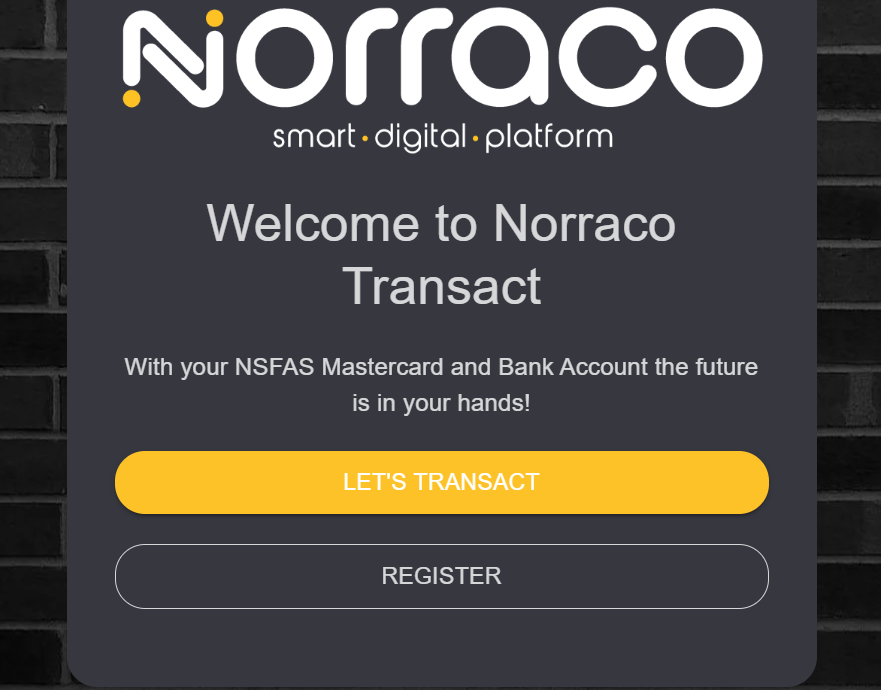
Here, you’ll be greeted with the Norraco Logo and the welcome message:
“Welcome to Norraco Transact – With your NSFAS Mastercard and Bank Account the future is in your hands!”
Click on the “Set Password” button.
2. Set or Reset Your Password
Navigate to:
🔗 https://transact.norraco.co.za/set-password
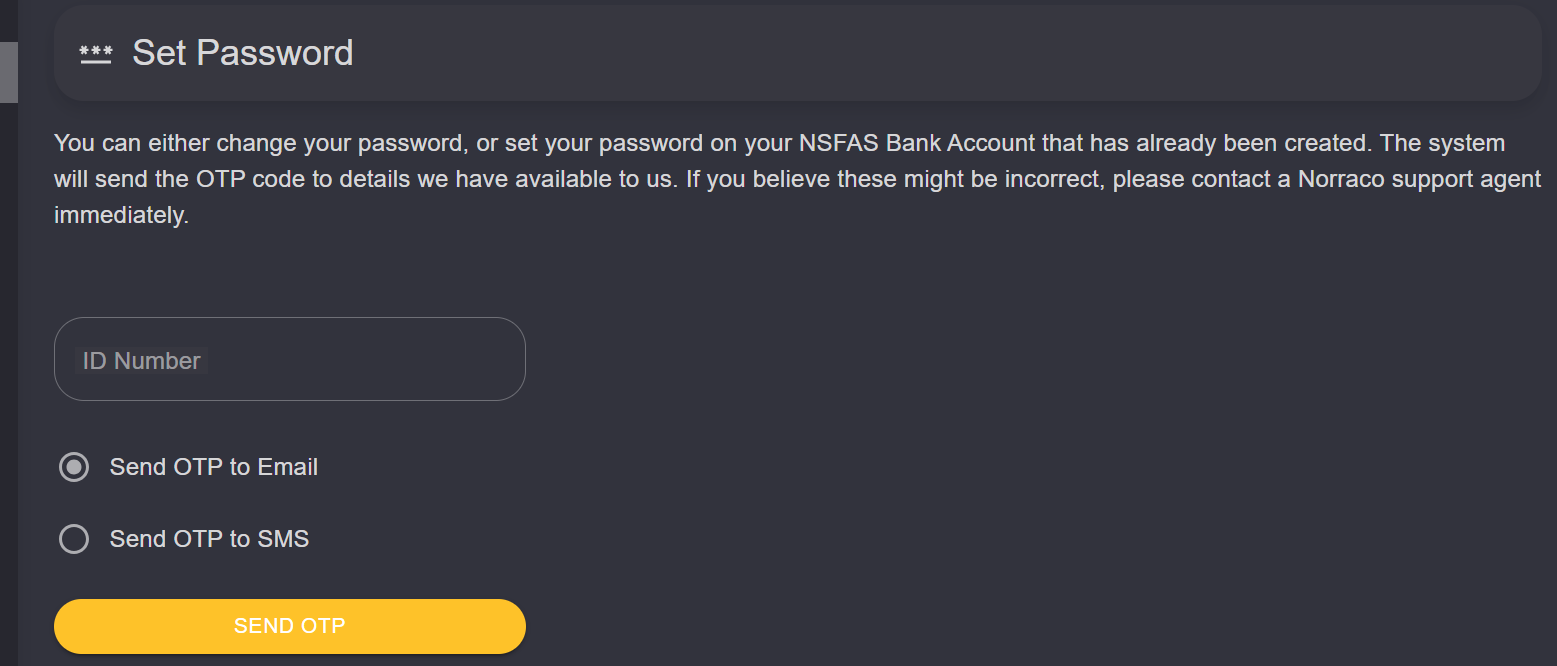
Here’s what you’ll need:
-
ID Number
-
Option to receive OTP via Email or SMS
Once entered, click “Send OTP.” Make sure your contact details are correct. If you suspect outdated info is on file, contact Norraco support immediately to avoid lockout.
⚠️ Pro Tip: Only use trusted networks when resetting your password to prevent security risks.
Logging in to Norraco Transact: The Right Way
After your password is set, logging in is simple.
Steps to Login:
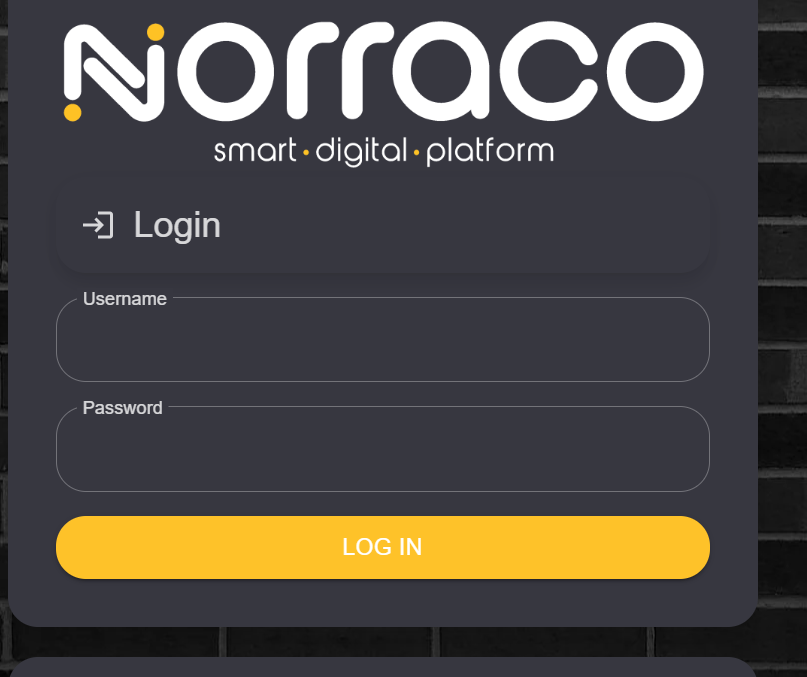
-
Enter your Username and Password
-
Click Login
Make sure you’re using the correct credentials tied to your NSFAS account. If you experience repeated login failures, double-check that your details match exactly and clear your browser cache if needed.
🧠 Note: The current system version is 2.0.95.0, so if any major changes occur, be sure to refer to official announcements.
Features You Can Access After Narroco Login Norraco Transact
Once you’re in, the Norraco Transact portal opens up several useful functionalities:
-
View your NSFAS balance
-
Track payment history
-
Receive disbursement notifications
-
Manage account settings
-
Secure two-factor authentication (OTP)
It’s designed to reduce dependency on call centers or physical banking visits. Everything is just a few clicks away.
Troubleshooting and Support
If you’re unable to log in or set your password, don’t panic. Here’s what to do:
When to Contact Support:
-
OTPs are not arriving via email or SMS
-
You suspect incorrect contact details on file
-
Password reset is not functioning
-
You’re locked out of your account
You can reach out through the support section on the Norraco site. Prompt communication can save you from missing out on disbursements.
Security Best Practices for Narroco Login Norraco Transact
Because you’re managing sensitive financial data, follow these precautions:
-
Never share your username or password
-
Avoid using public Wi-Fi for login
-
Regularly update your password
-
Always log out when using shared devices
These steps may seem minor, but they can protect you from account hijacking or loss of funds.
Common Questions Answered
Q: Can I change my password anytime?
Yes, just visit the Set Password page and follow the OTP process.
Q: What if my ID number isn’t recognized?
It’s likely a data mismatch. Contact Norraco support to verify and update your records.
Q: How do I know if my transaction went through?
Once logged in, your payment history will show recent disbursements and balances.
Final Thoughts: Taking Control with Norraco Transact
The Narroco Login Norraco Transact system is more than just a gateway to your student funds—it’s a platform built for independence, financial literacy, and seamless digital access.
Understanding how to set your password, log in securely, and manage your NSFAS account can make a world of difference. Bookmark the portal, keep your credentials safe, and always monitor your activity.
With the right approach, you can stop worrying about access issues and focus on what truly matters—your education and financial growth.




