Picture this: It’s the night before registration closes, and you still haven’t accessed your student profile. You’re scrambling through old emails trying to remember your student number or PIN. Sound familiar? Whether you’re a new student or returning to continue your academic journey, figuring out how to use the Orbit Tvet College Login Student Ienabler platform shouldn’t be a headache.
This article breaks down everything you need to know to confidently access and manage your academic profile through the student portal. From login steps to what to do if you forget your student number, we’ll cover it all in clear, simple terms. Let’s help you spend less time clicking around and more time focusing on what matters—your education.
What is Orbit Tvet College Login Student Ienabler?
The Orbit Tvet College Login Student Ienabler is an online portal that allows students of Orbit TVET College to access a range of academic and administrative services. Whether you need to register for classes, view your timetable, update your personal details, or check your academic record, this is the centralized system you’ll use.
The portal is designed for:
-
Registered Students
-
College Personnel
-
Alumni
-
Other College-Associated Users
The login page can be accessed directly at this URL:
👉 https://ienabler.orbitcollege.co.za/pls/prodi41/w99pkg.mi_login
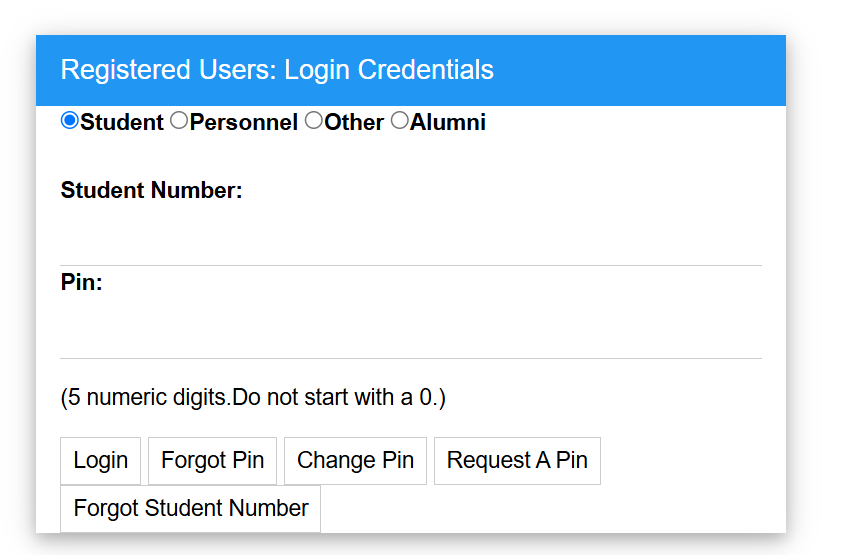
Who Uses the Student Ienabler and Why?
Students at Orbit TVET College rely on this system throughout their time at the college. It offers key features like:
-
Access to class schedules
-
Module and course registration
-
Academic results viewing
-
Personal information updates
-
Fee statements and financial records
This secure platform acts as your academic hub, reducing paperwork and long queues at admin offices.
Step-by-Step: How to Access the Portal
To make the most out of the Orbit Tvet College Login Student Ienabler, here’s a step-by-step guide to logging in:
-
Go to the Official Login Page
Visit: Orbit College Student Login -
Enter Your Student Number and PIN
-
Your student number is assigned during initial registration.
-
Your PIN is a 5-digit number. Important: It cannot begin with 0.
-
-
Click “Login” to access your dashboard.
Need help? You’ll also see these options on the login page:
-
Forgot PIN
-
Change PIN
-
Request A PIN
-
Forgot Student Number
What If You Forget Your PIN or Student Number?
Forgetting your login details doesn’t mean you’re locked out forever. The platform provides simple recovery options.
💡 To Retrieve a Forgotten PIN:
Click on the “Forgot PIN” link and follow the instructions. You’ll be prompted to confirm your student number or identification details.
💡 To Recover Your Student Number:
Use this link:
👉 Forgot Your Student Number?
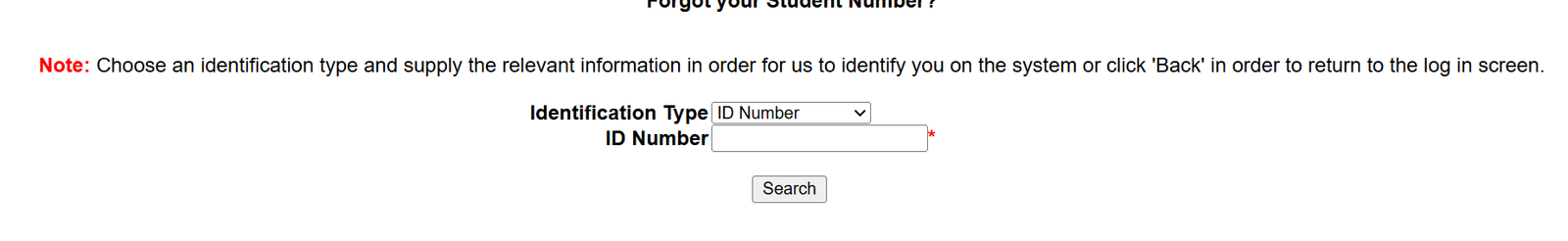
Steps to recover your student number:
-
Choose your Identification Type (typically, this is your ID number).
-
Enter the ID Number associated with your student record.
-
Click Search.
You’ll then be guided on how to retrieve or confirm your student number securely.
Common Issues and Practical Tips
If you’re struggling with the Orbit Tvet College Login Student Ienabler, here are a few common problems and how to fix them:
| Issue | Solution |
|---|---|
| PIN doesn’t work | Try the “Forgot PIN” or “Change PIN” option |
| Student number not recognized | Use the student number recovery page and enter the correct ID number |
| Page not loading | Check your internet connection or try accessing with a different browser |
| Locked out after failed logins | Wait 15 minutes before trying again or contact student services |
Tip: Always write down or save your student number and PIN in a secure location you can easily access.
Contacting Orbit TVET College Support
Still need help? Reach out to the college directly through the Contact Us page provided on the portal. While the platform is self-service, the administrative team is available to assist with technical issues, PIN resets, or profile queries.
You’ll find helpful links at the bottom of each portal page, including:
-
Contact Us
-
About Us
-
Disclaimer
-
Terms & Conditions
-
Privacy & Security Statement
These resources ensure you’re not left in the dark if something doesn’t go as planned.
Why the Ienabler Portal Matters for Your Academic Success
Having quick, uninterrupted access to your student portal is more than just a convenience—it’s essential for staying on top of your responsibilities. Registration windows can close quickly, and missing out due to login issues can delay your studies or financial aid processing.
That’s why getting familiar with the Orbit Tvet College Login Student Ienabler early on can help prevent those stressful, last-minute problems.
Tips for Using the Portal More Efficiently
-
Bookmark the login page for quick access.
-
Update your contact info so you receive important announcements.
-
Log in regularly to monitor your academic progress and alerts.
-
Use secure passwords and avoid public Wi-Fi when logging in to protect your information.
Final Thoughts
The Orbit Tvet College Login Student Ienabler isn’t just a technical tool—it’s a key part of your student experience. From registrations to exam results, everything you need to manage your academic path is housed in one place. And with the steps and insights shared above, you can feel confident using the portal effectively, no matter where you are in your college journey.
If you’ve been postponing checking your profile or finalizing your registration, take this as your sign. Log in now and get ahead!




