If you’ve ever found yourself typing “Vula Uct Login Vula” into a search engine at midnight before a major assignment is due, you’re not alone. The University of Cape Town’s Vula platform is essential for coursework, communication, and academic support—but accessing and navigating it can sometimes feel more complicated than it should be. Whether you’re a new student trying to log in for the first time or a staff member resetting a forgotten password, this guide covers everything you need to know to make your experience smoother and more efficient.
What is Vula? Understanding the UCT Online Platform
Vula is UCT’s official online learning environment, developed and supported by the Centre for Innovation in Learning and Teaching (CILT). It provides students and staff with access to course materials, assignments, discussion forums, quizzes, and announcements. The platform is powered by Sakai, an open-source learning management system.
When people search for Vula Uct Login Vula, they are typically looking for one of the following:
-
How to log in using a UCT username
-
How to access Vula as a guest
-
How to reset a forgotten password
-
Where to find help and support
Accessing Vula: How to Use the Vula UCT Login
To begin using Vula, head over to the official UCT portal:
👉 https://vula.uct.ac.za/portal
Here’s how to log in:
1. UCT Login (for Students, Staff, and T-number Holders)
-
Click on “UCT Login”
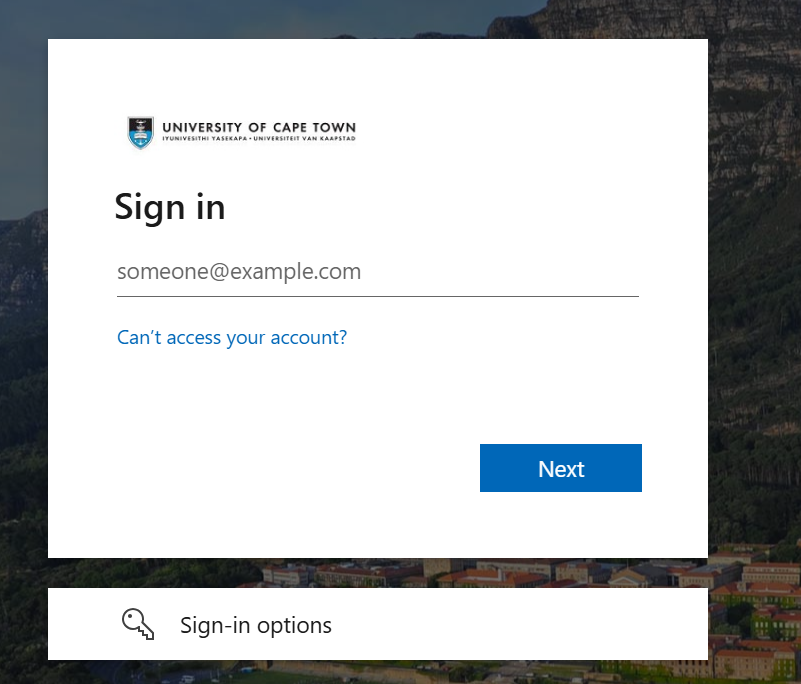
-
Enter your UCT username (Student, Staff, or T-number) and password
-
Click Log in
🔐 If you’re having trouble logging in with your UCT credentials, make sure your password is up to date using the Password Self Service portal.
2. Guest Login (for External Users)
-
Click “Guest Login”
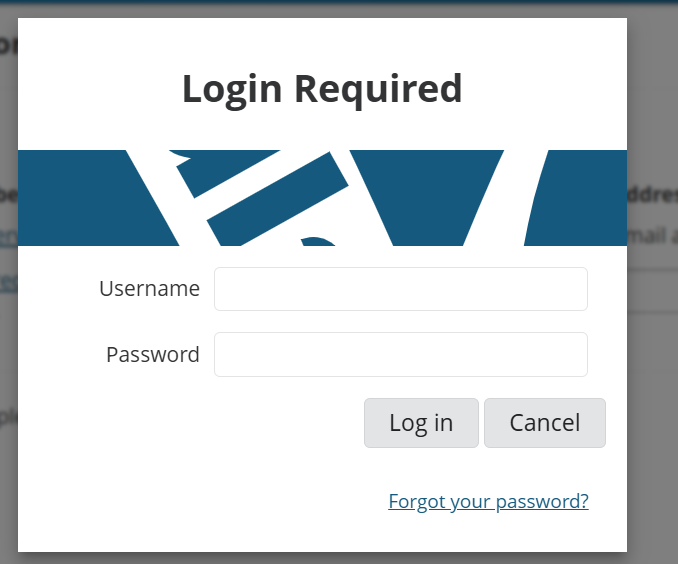
-
Enter the email address used for your Vula account
-
Click Log in
📩 For help with Guest Login access, email cilt-helpdesk@uct.ac.za.
Forgot Your Password? Resetting It is Simple
Whether you’re a student, staff member, or guest, forgetting your password can be frustrating—but thankfully, it’s easy to fix.
🔗 Reset your password here:
https://vula.uct.ac.za/portal/site/!gateway/tool/ebb0eff7-67c3-4b52-935a-66858528aa66
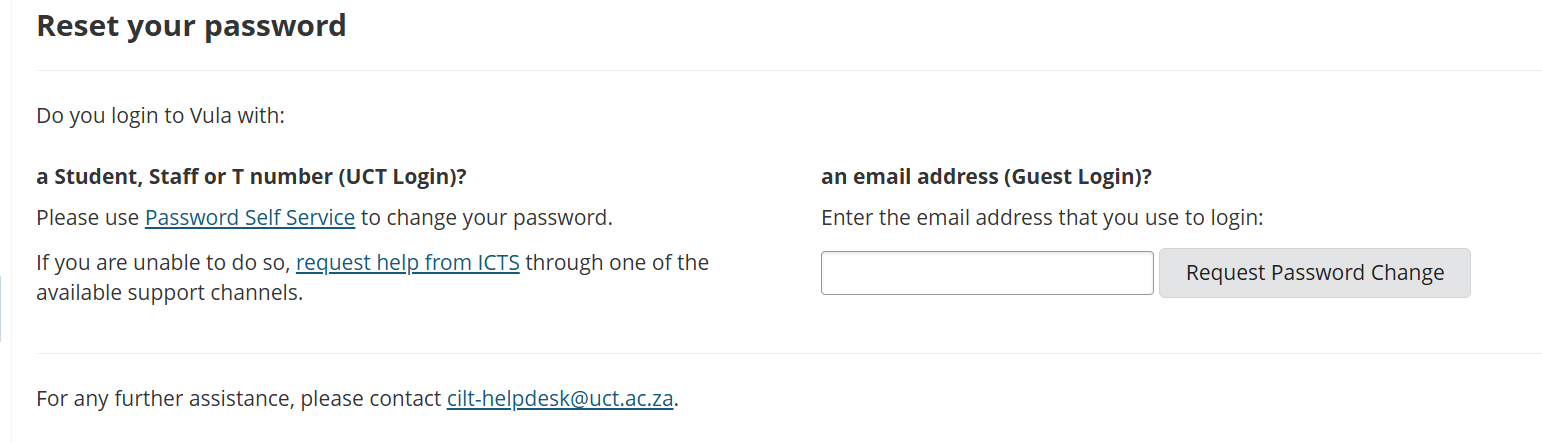
For UCT Logins:
-
Go to Password Self Service (UCT systems)
-
Use your UCT ID (e.g., student number or T-number)
-
Follow the prompts to reset your password
If you can’t access this system, contact UCT ICTS through their available support channels.
For Guest Logins:
-
Enter the email you used to register with Vula
-
Click Request Password Change
-
A link to reset your password will be sent to your inbox
Need help? Reach out to cilt-helpdesk@uct.ac.za for support.
Common Issues with Vula Uct Login Vula (And How to Fix Them)
Let’s tackle a few issues that users commonly experience:
❌ Incorrect Login Credentials
Double-check if you’re using the correct login type—UCT Login vs Guest Login.
🔄 Stuck in a Login Loop
This often happens when using external tools like Microsoft sign-in. Try this direct link instead:
👉 Microsoft Login for UCT
🔐 Account Locked
Too many failed login attempts may temporarily lock your account. Wait 10–15 minutes before trying again or reset your password.
🧭 Navigation Confusion After Login
Once logged in, new users may find Vula’s interface unfamiliar. Use the “Getting Started” guide on the homepage to learn how to:
-
Access course tools
-
Join course forums
-
Submit assignments
Support Resources: Where to Get Help
If you’re having technical issues or just need guidance, UCT offers several support options:
-
Helpdesk Email: cilt-helpdesk@uct.ac.za
-
ICTS Help Site: Password help and system support
-
Vula Homepage: Access to tutorials and startup guides
You’ll also see links to Amathuba, Support Services, and Reset Password on the main portal, which are helpful resources for getting started.
Practical Tips to Improve Your Vula UCT Experience
Here are some smart tips for making the most of your time on the Vula platform:
-
Bookmark the Portal: Save https://vula.uct.ac.za/portal for quick access.
-
Use a Password Manager: Avoid login delays by keeping track of credentials securely.
-
Enable Notifications: Stay updated on course announcements and deadlines by configuring your alert settings.
-
Check Your Server: Vula displays a server tag (e.g.,
vula103a). If you experience lags, mention this to tech support.
Why Vula Matters: More Than Just a Login Portal
The Vula Uct Login Vula system isn’t just a technical gateway—it’s a core part of how the University of Cape Town facilitates remote and hybrid education. From digital assessments to peer collaboration, it’s designed to enhance how you learn, teach, and interact within the UCT ecosystem.
Understanding how to effectively use the Vula platform saves time, reduces stress, and ensures you never miss out on key academic activities.
Final Thoughts
Logging into Vula shouldn’t be a roadblock to your academic success. Whether you’re resetting your password, trying to sign in as a guest, or simply figuring out where to start, this guide to Vula Uct Login Vula should help make the process clearer and more manageable. Save the links, reach out to support when needed, and take full advantage of what Vula offers.
Remember: the smoother your login experience, the more energy you can focus on learning, teaching, and thriving at UCT.




