Applying for a child’s school placement can be one of the most stressful tasks a parent faces—especially when you’re not sure what documents are needed, when deadlines fall, or how to actually use the application platform. That’s where the Wced Parent Login Wced Login system comes in. Designed by the Western Cape Education Department (WCED), this online portal is your go-to tool for managing school admissions for public schools in the Western Cape. But how does it work? And what should parents know before jumping into the process?
This guide answers your most pressing questions and walks you through every critical detail—from logging in and uploading documents to understanding school placement timelines. No tech jargon, no guessing—just what you need to know, laid out clearly.
What Is the Wced Parent Login Wced Login System?
The Wced Parent Login Wced Login platform is the official online system provided by the Western Cape Education Department for school admissions. It allows parents and guardians to register, apply, and track school applications for their children across Grades R, 1, and 8 online. Transfer requests for other grades must still be done manually, but the system centralizes the bulk of new school admissions to simplify the process.
You can access the platform here:
👉 Wced Admissions Portal
Who Can Use the System?
Any parent or legal guardian wishing to place their child in a public school in the Western Cape can and should use the online system—especially for initial Grade R, Grade 1, and Grade 8 applications.
📌 Note: The definition of “parent” or “guardian” follows the South African Schools Act of 1996. Only the individual listed as the primary guardian will receive communication related to the application.
Key Dates You Can’t Miss
For Grades R, 1, and 8:
-
Applications open: 11 March 2025
-
Applications close: 15 April 2025
-
Acceptance confirmations: 30 May – 17 June 2025
After 17 June, parents get only 3 more days to confirm school placements.
For Grades 2–7 and 9–12 (Transfers):
-
Transfer request window: 4 – 18 August 2025
-
Confirmation window for placement: 17 – 30 September 2025
-
Same 3-day extension applies after this deadline.
Step-by-Step: How to Use Wced Parent Login Wced Login
1. Visit the Official Website
Go to the login page:
👉 https://admissions.westerncape.gov.za
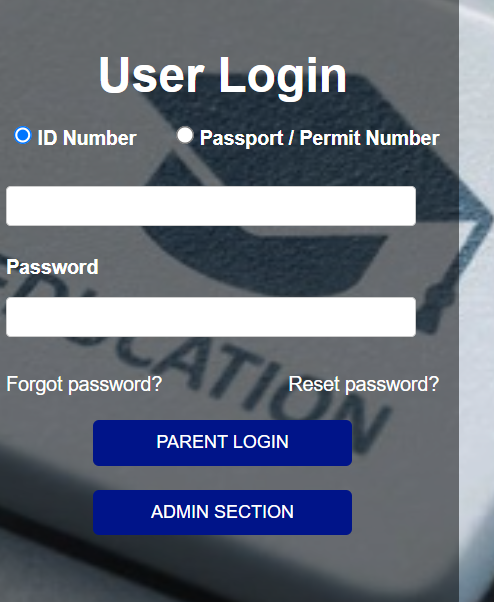
2. Register or Log In
-
If you’re a first-time user, click Register and fill in your personal and child’s details.
-
Already registered? Log in using your ID or Passport number and password.
3. Forgot Your Password?
Reset it here:
👉 Reset Password

4. Complete the Application
You’ll be guided to:
-
Enter learner details
-
Select schools
-
Upload supporting documents
-
Review and submit your application
📍 Tip: You can save your application and return later—but must submit before 15 April 2025.
Important: What Documents Do You Need?
Your application is incomplete without the required documentation. These must be uploaded online:
Mandatory Supporting Documents:
-
Latest school report (if previously enrolled)
-
Learner’s ID, birth certificate, passport, or study permit
-
Immunization card (Road to Health Chart) for primary schools
-
Proof of residence (e.g., utility bill or lease)
-
Any documentation explaining missing records (police affidavit or DHA receipt)
You’ll only need to submit certified hard copies after your child is accepted and your placement is confirmed.
Common Mistakes Parents Make (And How to Avoid Them)
-
Missing the Deadline
➜ Set calendar reminders. Auto-completion occurs at midnight on 15 April—but you should ideally submit earlier. -
Uploading Wrong or Incomplete Documents
➜ Double-check the file types and clarity of scanned documents before uploading. -
Ignoring School Admission Policies
➜ Each school has its own criteria. Always review the school’s policy on their website before applying. -
Not Printing a Copy of Your Application
➜ Save or print your submission for your own records—it’s your proof of application.
How Schools Process Applications
-
The school, not WCED, decides whether your application is accepted.
-
WCED cannot guarantee placement at your preferred school.
-
Schools must not require you to fill out any other systems or forms outside the WCED portal.
✅ If your child is accepted at multiple schools, and you don’t confirm your final choice by the deadline, the system will auto-assign the top-ranked option.
What If You’re Transferring?
For Grades 2–7 and 9–12, the Wced Parent Login Wced Login system does not handle direct applications. Here’s what you need to do:
-
Collect a Transfer Request Form from the nearest district office or the school.
-
Complete it with all supporting documents.
-
Submit it to your school of choice or nearest district office between 4–18 August 2025.
Transfers are only granted in cases where the learner has relocated or other valid reasons apply.
Terms and Conditions: What You Agree To
You’ll find the full terms here:
👉 Terms & Conditions
Key Points to Remember:
-
Submitting false info = disqualification.
-
WCED isn’t liable for any errors you make during the process.
-
You must confirm your placement when accepted; failure to do so may result in losing the spot.
Still Need Help?
Reach out via the FAQ or visit your nearest district office for personal assistance.
The system also has built-in support features including:
-
Find a School Tool
-
Help/Resources
-
Contact Us for direct queries
Final Thoughts
Whether you’re enrolling a child for the first time or transferring between schools, understanding the Wced Parent Login Wced Login process puts you in control. It’s about being organized, acting on time, and following the clear steps laid out by WCED. Keep this guide handy as you navigate the 2025 application season—and don’t forget to print that confirmation page!




