Imagine this: It’s registration week, deadlines are flying in, and you’re trying to access your academic info, but the login isn’t working. You’re sure the password is right, but nothing’s loading. You try again. And again. Frustrated? You’re not alone.
Every year, students at Walter Sisulu University (WSU) encounter issues accessing the Wsu Wiseup Login and Wsu Student Portal Login. Whether it’s for checking exam timetables, submitting assignments, or downloading study material, the portal is a critical tool in every WSU student’s journey. This guide breaks down how to use it effectively, how to troubleshoot common issues, and where to go if you need help.
Understanding Wsu Wiseup Login and Student Portal Login
The Wsu Wiseup Login and Wsu Student Portal Login are centralized platforms designed for students to manage academic and administrative tasks. Through the portal, students can access modules, register for classes, check results, download resources, and update their personal info.
Access the portal here:
🔗 WSU Student Login Page
Both platforms are integrated into WSU’s digital infrastructure and cater to thousands of students across campuses in Mthatha, Butterworth, East London, Potsdam, and Chiselhurst.
How to Access the Wsu Student Portal
Logging into the Wsu Student Portal is straightforward if you follow these steps:
-
Visit the official portal:
https://www.wsu.ac.za
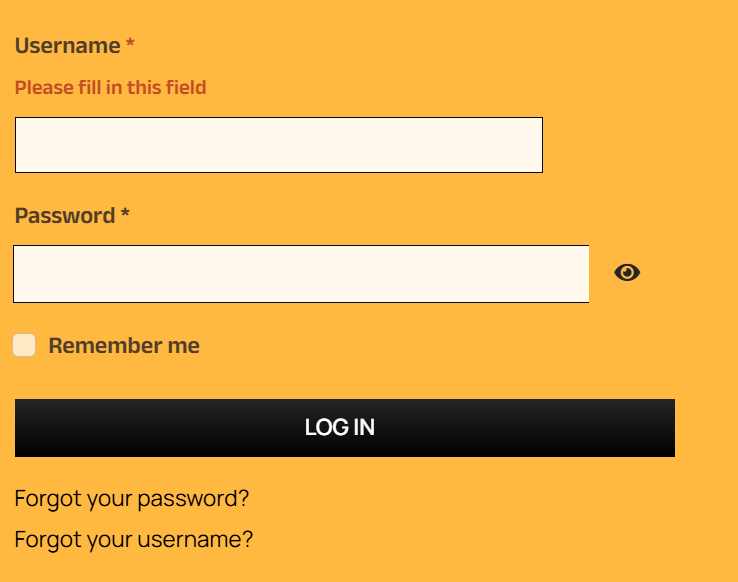
-
Locate and click on the My WSU link.
-
Enter your Username and Password.
-
Click on Login.
If you’re logging in for the first time or have forgotten your credentials, there are two useful links:
-
🔄 Reset Password: Password Reset
-
🔍 Recover Username: Username Recovery
Forgot Your Login Info? Here’s What to Do
If you’ve misplaced your password or can’t remember your username:
To Reset Your Password:

-
Visit the reset page above.
-
Enter your email address.
-
You’ll receive a verification code to choose a new password.
To Retrieve Your Username:
-
Go to the username recovery link.
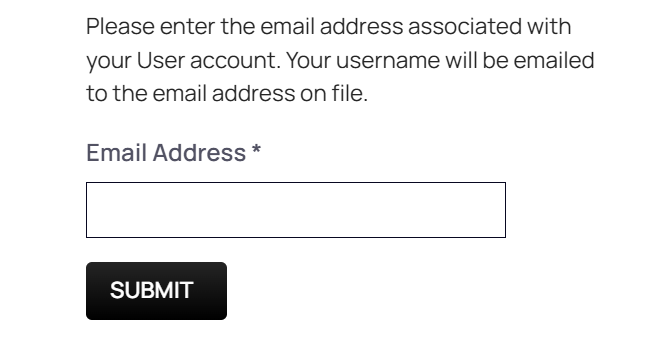
-
Provide your registered email address.
-
Your username will be emailed to you.
Having trouble still? Contact support:
📧 Email: enquiries@wsu.ac.za
📞 Campus Contacts:
-
Mthatha: 047 502 2100
-
Butterworth: 047 401 6000
-
East London: 043 702 9200
-
Potsdam: 043 708 5200
-
Chiselhurst: 043 709 4000
What You Can Do Inside the Portal
Once logged in to the Wsu Student Portal Login, here are just a few of the things you can manage:
-
✅ Course Registration
-
📄 Access Exam Timetables
-
🧾 View Academic Records
-
📚 Download Learning Materials
-
🧑🎓 Track Graduation Progress
-
💳 Make Payments via Paygate
-
📬 Communicate with Lecturers
Top Features of the Wsu Wiseup Login Portal
The Wsu Wiseup Login portal isn’t just about admin—it’s built to support student success. Features include:
-
Mobile-Friendly Dashboard – Easily accessible on smartphones and tablets.
-
Bilingual Access – Available in English and isiXhosa, promoting accessibility for all students.
-
Direct Links to Resources – Including Library Search, Frequently Asked Questions, and Student Finance.
-
Security Tools – “Remember Me” feature and secure verification protocols for password reset.
Tips for Using the Portal Effectively
Here’s how to avoid getting locked out or frustrated:
-
Bookmark the login page – Avoid typing URLs every time.
-
Use a strong, memorable password – Combine letters, numbers, and symbols.
-
Check your email regularly – Important updates, codes, and academic alerts are sent there.
-
Use the portal during off-peak hours – Early mornings or late evenings for faster access.
-
Log out after each session, especially on public computers.
Support & Resources for Students
WSU offers a range of support services directly accessible via the portal:
-
🔍 Library Resources Search
-
🧾 Student Finance Info
-
💬 Media & Student Life Updates
-
🛡️ Whistleblowing & Fraud Hotlines
-
🎓 Graduation Updates
-
💼 Vacancies & Tenders
Students can also stay connected through the university’s social media platforms for live updates and events.
Quick Links for Easy Reference
| Service | Link |
|---|---|
| Library Resources | Click Here |
| Reset Password | Click Here |
| Username Reminder | Click Here |
| Paygate Info | Available under “Student Finance” in the portal |
| RFQ (Request for Quotation) | Via “Procurement” section |
| Contact Page | Visit: WSU Contact Info |
Final Thoughts
Your university portal is more than a login screen—it’s the digital doorway to your academic success. Learning how to use the Wsu Wiseup Login and Wsu Student Portal Login effectively can save you time, reduce stress, and give you more control over your educational journey.
Whether you’re a first-year just figuring things out or a final-year student checking graduation eligibility, bookmarking the right pages and knowing where to get help makes a difference.


