Have you ever tried to log into a critical health system portal, only to be met with confusion, errors, or unclear instructions? If you’re a healthcare professional, facility manager, or administrator working within South Africa’s Ideal Clinic programme, understanding how to effectively use the Ideal Clinic Login Ideal Clinic Login portal is essential. Not only does it streamline data capture and performance tracking, but it also plays a key role in national health reform.
In this article, we’ll walk through everything you need to know about the Ideal Clinic Login Ideal Clinic Login system—from what it is and why it matters to how to access it, avoid common login issues, and stay compliant. Whether you’re new to the system or looking for a refresher, this guide has you covered.
What Is the Ideal Clinic Programme?
An Ideal Clinic is more than just a functional facility—it’s a symbol of healthcare reform in South Africa. The programme was launched in July 2013 to improve the quality of primary healthcare services ahead of the full implementation of the National Health Insurance (NHI).
An Ideal Clinic is expected to have:
-
Functional infrastructure
-
Adequate staff
-
Sufficient medicine and supplies
-
Clear administrative and clinical guidelines
-
Partner and stakeholder engagement
-
Collaboration with other government departments
To support these goals, the Ideal Clinic Monitoring System was introduced—an online tool accessed via the Ideal Clinic Login Ideal Clinic Login portal.
How the Ideal Clinic Programme Was Accelerated
To move beyond policy into action, Operation Phakisa was introduced—a method based on an 8-step plan for accelerated results. Led by the National Department of Health, Department of Performance Monitoring and Evaluation, and National Planning Commission, the initiative created clear deliverables to guide clinics toward “ideal” status.
The Ideal Clinic dashboard (now in Version 18) serves as the evaluation tool. It consists of 208 elements grouped into 10 Components and 32 Sub-components, each marked as:
-
Vital
-
Essential
-
Important
Scoring is done in green (achieved), amber (partially achieved), or red (not achieved).
Understanding the Ideal Clinic Login Ideal Clinic Login Portal
The Ideal Clinic Monitoring System is a web-based application that healthcare managers at district, provincial, and national levels use to assess clinic performance. You can access the login page at:
🔗 https://www.idealhealthfacility.org.za
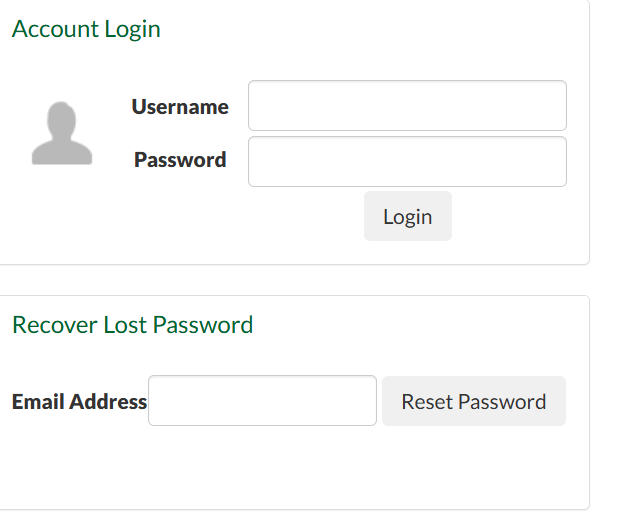
To log in, you’ll need:
-
Username
-
Password
Important Notes:
-
The system disables accounts after three months of inactivity.
-
It locks users after six incorrect password attempts.
-
Use of browser “remember password” features is discouraged for security.
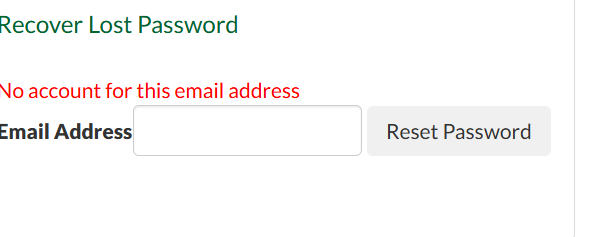
If your account is disabled or shows as unrecognized, contact your Provincial or District Health Office—the National Department of Health no longer manages individual accounts.
📧 For unresolved issues: idealclinic@health.gov.za
Key Functions of the Login System
Once inside the system, users can:
-
Monitor compliance with dashboard elements
-
Capture progress reports
-
Generate data analytics for local and national use
-
Access supporting documents
How to Register and Use the Dashboard
If you don’t have login credentials yet, the Documents tab on the site provides detailed guides for registration and use.
The Snapshot of Progress Made section publicly shows national metrics and clinic statuses, allowing for transparency and benchmarking.
Support, Training & Mobile Access
For frontline healthcare workers and facility administrators, ongoing support is critical. Here’s how to stay up-to-date and get help:
1. Mobile App Access
The Ideal Clinic Manual is available on Google Play, making it easier to access operational guidance on the go.
📱 Ideal Clinic Manual – Get it on Google Play
2. Contact Points
If you encounter technical or procedural issues, here’s where to start:
-
District/Provincial Office – For password resets and system errors
-
National Department (for escalations) – idealclinic@health.gov.za
3. Training Materials
Downloadable documents via the Documents tab include user guides and procedural manuals.
Why the Ideal Clinic Login Ideal Clinic Login System Matters
The system isn’t just a compliance tracker—it’s a foundation for real-time accountability, strategic planning, and continuous improvement in healthcare delivery. Clinics that achieve “ideal” status receive recognition and serve as models for others.
Moreover, by capturing consistent data across the country, the system supports evidence-based policy and budget decisions.
Tips to Avoid Login Issues and Stay Compliant
-
Log in regularly to avoid account deactivation. Even a monthly check-in helps.
-
Update your password every few months and avoid using browser-stored credentials.
-
Record your username and password securely—don’t rely on memory alone.
-
Coordinate with your district support office for any troubleshooting instead of going directly to the national level.
Contact Details & Useful Links
📍 Head Office:
Civitas Building, Cnr Thabo Sehume and Struben Streets, PRETORIA
📫 Private Bag X828, PRETORIA, 0001
📞 Switchboard: 012 395 8000
📧 Email: idealclinic@health.gov.za
🔗 Useful Links:
Final Thoughts
The Ideal Clinic Login Ideal Clinic Login system is more than just a digital gateway—it’s a critical tool in transforming South Africa’s healthcare landscape. By supporting frontline workers and administrators with accurate data, structured evaluations, and transparent reporting, it ensures that every clinic has a pathway toward excellence.
So, whether you’re managing one facility or monitoring an entire district, logging in isn’t just about access—it’s about accountability, progress, and impact.




