Whether you’re prepping a gallery for a client or rushing to deliver final edits before a deadline, losing access to your dashboard can be stressful. If you’ve ever felt that familiar panic of forgetting a password or fumbling through login options, you’re not alone. Fortunately, the Pixieset Login process is designed to be simple, flexible, and user-friendly—if you know where to go and what to do.
In this guide, we’ll break down everything you need to know about accessing your Pixieset account with ease, including step-by-step instructions, helpful tips, and real-world use cases that photographers will appreciate. Whether you’re logging in, signing up for the first time, or resetting your password, we’ve got you covered.
What Is Pixieset and Why Does Access Matter?
Pixieset is a trusted online platform used by photographers to share, deliver, and sell their work. From beautiful client galleries to online stores and website tools, it’s a one-stop shop for creative professionals. But all of that power begins at one critical point: the Pixieset Login.
If your login process isn’t smooth, everything from client delivery to storefront management can grind to a halt. That’s why understanding how to log in securely, recover your account, and sign up properly is essential for running your photography business.
Logging Into Your Pixieset Account
The most direct way to access your Pixieset dashboard is through the official login page:
👉 https://accounts.pixieset.com/login/PIXIESET
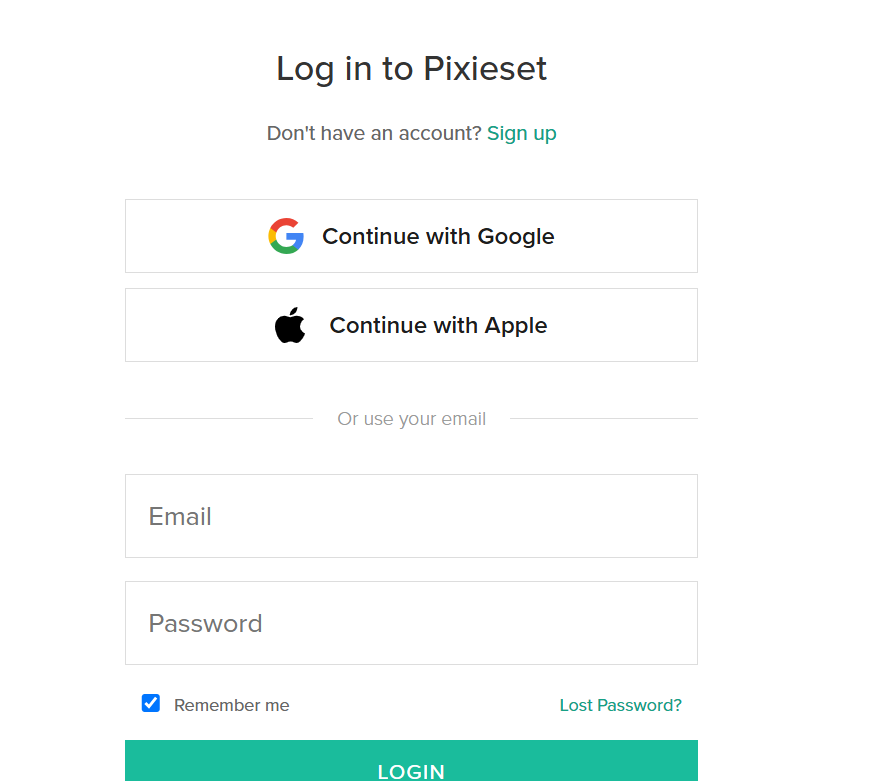
Here’s what the login process looks like:
Login Options Available:
-
Continue with Google
Fast and seamless—ideal if you already use Google for your photography tools. -
Continue with Apple
A good option for iOS and macOS users who prefer Apple’s secure sign-in system. -
Login via Email and Password
Standard but effective. Just enter your registered email and password.
Additional Login Features:
-
✅ “Remember me” checkbox
Saves your session for quicker access next time. -
🔑 Lost Password?
If you can’t recall your credentials, simply click “Lost Password?” to initiate a reset (more on this below).
Don’t Have a Pixieset Account Yet?
If you’re new to the platform, setting up an account is free and only takes a minute.
Sign up here:
👉 https://accounts.pixieset.com/registration/PIXIESET
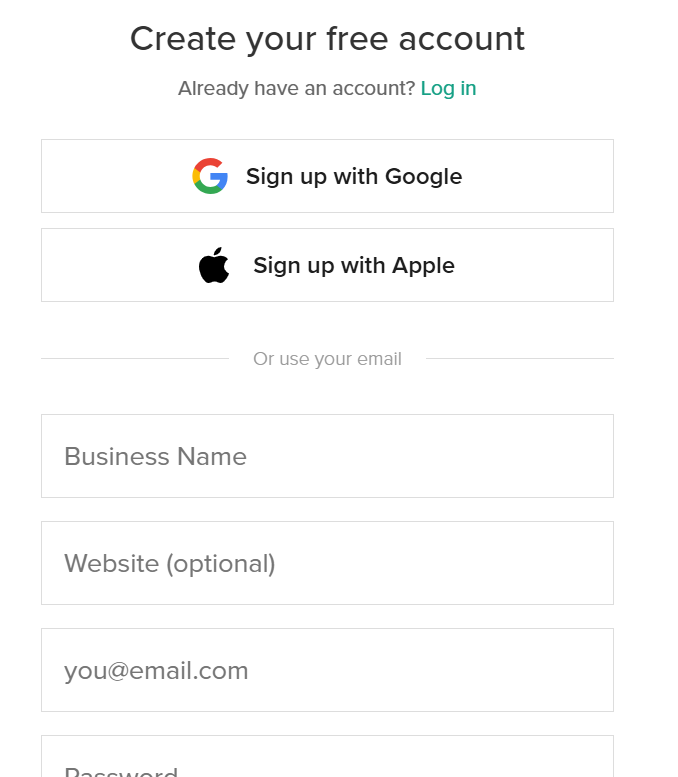
How to Sign Up:
-
Choose one of the quick login methods: Google or Apple, or sign up using your email.
-
Fill out the required fields:
-
Business Name
-
Website (optional)
-
Email address
-
Password
-
By clicking “Create Account,” you confirm that you agree to Pixieset’s Terms of Service and acknowledge their Privacy Policy.
Pro Tip: Use a business email tied to your brand domain for better professional recognition with clients.
Forgot Your Password? Here’s What to Do
It happens—your fingers type too fast or maybe you recently changed your password. Either way, Pixieset makes password recovery straightforward.
Start your reset here:
👉 https://accounts.pixieset.com/user/recovery/PIXIESET
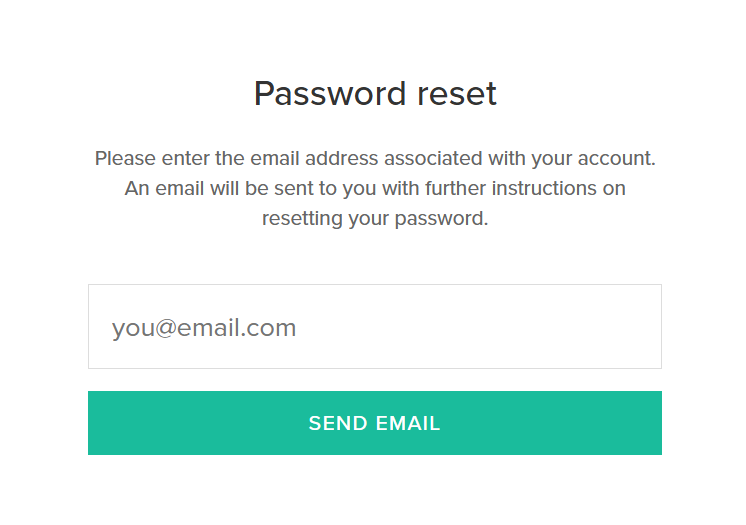
Reset Instructions:
-
Enter the email address associated with your Pixieset account.
-
Click submit.
-
Check your inbox for an email with reset instructions.
-
Follow the link to create a new password.
Tip: If you don’t see the email, check your spam or junk folder. Add Pixieset to your safe sender list for future communications.
Security Tips for Using Pixieset Login
Because your Pixieset account holds sensitive client information and business assets, security is key. Here are a few smart habits:
-
🔐 Enable Two-Factor Authentication (2FA): Even if it’s not required, enabling 2FA via your email provider adds a second layer of protection.
-
💻 Avoid Public Wi-Fi: Logging into your dashboard on unsecured networks can expose your data.
-
✅ Use a Password Manager: Tools like 1Password or LastPass can store your login credentials securely, making access both safe and convenient.
Managing Your Pixieset Dashboard After Login
Once logged in, here’s what you can do from your dashboard:
-
Upload and organize client galleries
-
Customize and share collection links
-
Sell prints and digital downloads
-
Track gallery views and sales
-
Manage your website, blog, and store (if applicable)
With a single login, Pixieset centralizes your business tools—saving you time and making it easier to maintain a polished, professional presence.
Common Pixieset Login Issues and How to Fix Them
❌ Issue: “Incorrect Email or Password”
Fix: Double-check spelling and try resetting your password using the recovery link.
❌ Issue: “Email Not Registered”
Fix: You might have used a different login method (Google or Apple). Try signing in using those options.
❌ Issue: “Login Page Won’t Load”
Fix: Try clearing your browser cache or switching browsers. If the issue persists, check Pixieset’s status page for outages.
Final Thoughts: Make Pixieset Login Work for You
Your time is better spent creating and delivering amazing visuals—not troubleshooting login problems. Whether you’re signing up for the first time or accessing your account daily, knowing the ins and outs of the Pixieset Login process gives you more control and confidence.
Bookmark the main links, keep your credentials safe, and enjoy the seamless functionality that Pixieset brings to your photography business.




