Ever found yourself scrambling to get academic records, manage fees, or reset your student password—just when you need it the most? If you’re a student at the University of the Witwatersrand, the solution lies in one powerful digital tool: the Wits Self Service Portal.
Whether you’re newly registered, currently enrolled, or a returning student, this portal centralizes essential services, putting control directly into your hands. No more long queues, unanswered emails, or late-night panics—just streamlined access to the information and actions you need.
Let’s take a closer look at how the Wits Self Service Portal simplifies university admin, and how you can get the most out of it.
What is the Wits Self Service Portal?
The Wits Self Service Portal is the official online hub for Wits University students to manage academic, personal, and financial information. It can be accessed at:
👉 https://self-service.wits.ac.za
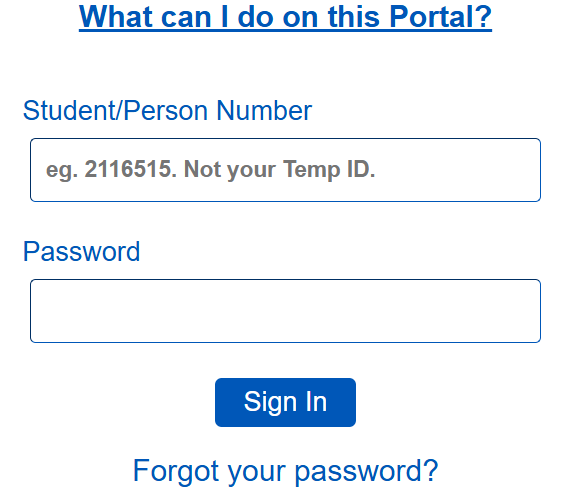
Available 24/7, the portal eliminates the need to physically visit admin offices for routine tasks. Instead, you log in with your Student Number (not your temporary ID) and password, and you’re in.
From requesting e-transcripts to updating medical aid details, the platform is tailored to give students autonomy and convenience.
What You Can Do on the Wits Self Service Portal
Here’s a breakdown of key services available through the Wits Self Service Portal:
1. Manage Personal Information
Update your contact details, emergency numbers, and even your medical aid information. Accurate personal records mean better communication and faster responses from the university.
2. Academic Records Access
You can request and download your official e-transcripts directly from the portal. This is especially useful when applying for bursaries, internships, or postgraduate studies.
3. View Student Finance Information
Stay on top of tuition fees and financial transactions. The portal includes a fees estimator to help you plan ahead, as well as a detailed view of your current financial status.
4. Reset Forgotten Passwords
No need to panic if you can’t remember your login credentials. You can reset your password through this link, without needing to call ICT support.

Common Login Issues—and How to Fix Them
Access issues are frustrating, especially under pressure. Here are a few common problems and quick solutions:
-
Wrong Student Number: Ensure you’re using your official student/person number (e.g., 2116515), not your temporary ID.
-
Forgotten Password? Use the self-service password reset feature.
-
Still stuck? Follow the steps in the Password Reset for Currently Registered Students guide or contact the ICT Service Desk via +27 (0)11 717 1000.
Essential Tools Linked with the Wits Self Service Platform
The Wits Self Service Portal isn’t the only useful resource at your disposal. Here are a few other tools that enhance your digital campus experience:
-
Ulwazi – The learning management system for accessing lectures, assignments, and course materials.
-
Student Email – Your official university communication channel.
-
WIFI Hotspots – Stay connected across campus with designated high-speed access zones.
-
Data Access Guides – Includes downloadable instructions for mobile and off-campus data use.
-
Printing Services – Learn about the upgraded student printing systems now being rolled out.
Grab the full CNS ICT Student Guide and WITS IT Guide to navigate all these tech services smoothly.
Security Reminder: Watch Out for Phishing
A phishing alert is prominently displayed on the portal homepage. Cybersecurity threats often target students, especially through fake emails asking for login credentials. If something looks suspicious, don’t click.
Always access the Wits Self Service Portal via the official university website or the direct secure URL.
Need Help? Contact Wits University Support
Here are the essential contact details in case you need further assistance:
-
General Enquiries: +27 (0)11 717 1000
-
Admissions: +27 (0)11 717 1888
-
Campus Address:
1 Jan Smuts Avenue,
Braamfontein 2000, Johannesburg, South Africa
Quick access links:
How to Get the Most Out of the Wits Self Service Experience
To make your experience smooth and stress-free, keep these practical tips in mind:
-
Bookmark the Login Page: Save time by adding the portal login to your browser favorites.
-
Update Details Promptly: Avoid communication delays by keeping your information current.
-
Check Fees Regularly: Use the portal to stay financially informed—early planning reduces last-minute stress.
-
Protect Your Login: Never share your password. Log out from shared computers and monitor email for security updates.
-
Report Problems Early: If you encounter any technical or login issues, reach out before deadlines get too close.
Final Thoughts: Empowering Students with Self-Service Tools
The Wits Self Service Portal reflects a broader shift toward empowering students through digital solutions. With it, you’re no longer dependent on office hours to manage key parts of your academic life. Instead, you get round-the-clock control over your information, documents, and finances.
If you’re not using the portal regularly, you’re missing out on a powerful tool built for your success.
So next time you need a transcript, fee breakdown, or just need to reset your password—start here:
🔗 Wits Self Service Portal Login




